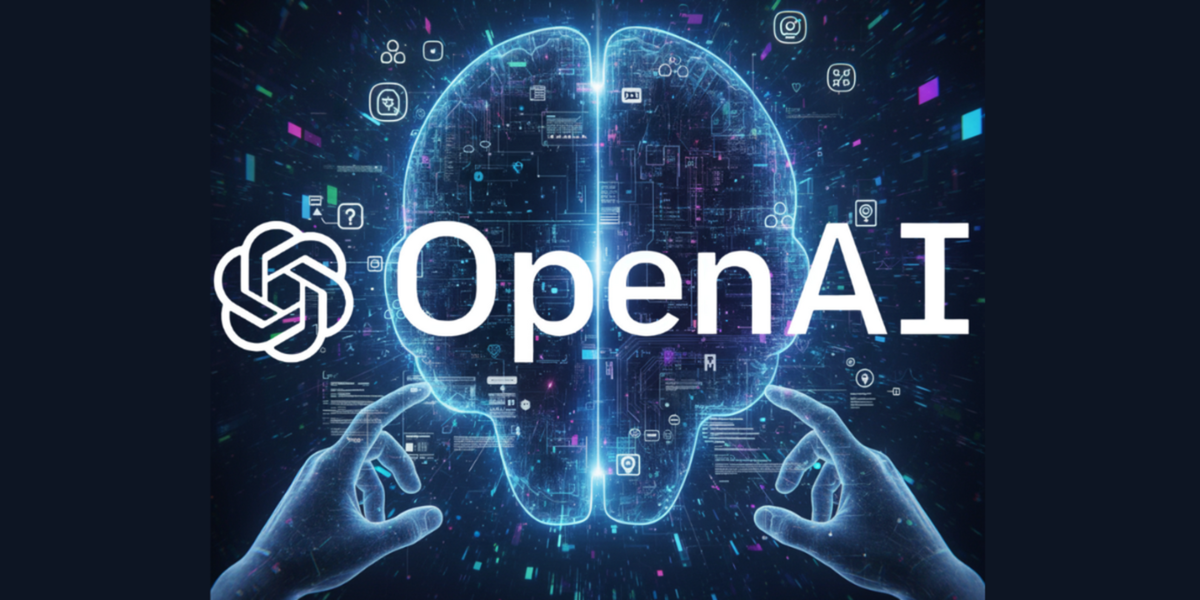How to check your body temperature from Apple Watch
Learn how to measure your body temperature with the new Apple Watch Series 8 or Apple Watch Ultra.
The new Apple Watch Series 8 and Apple Watch Ultra have launched with a new feature that measures body temperature. This new tool joins the measurement of sleep, heart rate and respiratory rate. All the functions that the Apple smart watch us. But how can Apple Watch measure temperature? We explain everything about how to check your body temperature from apple watch.
- Android compatible Apple Watch
- Apple Watch size
- My Apple Watch won’t charge
- Apple Watch Features
- The best WhatsApp Apple Watch app
- How does Apple Watch Cellular work?
- Apple Watch Screen Protectors
This new function of measuring body temperature only available on the new Apple Watch Series 8 and Apple Watch Ultra models.. If you still don’t know how the two new Apple watches differ, here we explain everything: Apple Watch Series 8 and Apple Watch Ultra, what are the differences?
How to measure body temperature from Apple Watch?
The new Apple Watch Series 8 and Apple Watch Ultra They have two temperature sensors.. One is behind the clock and the other is just below the screen. This is to improve measurement accuracy and reduce ambient temperature errors.
If you’re one of those who use Apple Watch while sleeping, two sensors they will measure the temperature of your wrist every five seconds -Although it can change throughout the night-. Next is the clock itself, which calculates the data by averaging the temperatures and shows it to you each night.
Apple Watch compares your normal temperature (it’s a preset reference) with the new data so you can get an idea of your health: are you sick or not. Also, if you use the Cycle Tracker (menstruation) tool, the watch can show you your ovulation predictions and improve menstrual predictions.
How to turn on body temperature measurement on Apple Watch
To enable temperature measurement on Apple Watch, you must meet certain conditions, these are:
- the user has at least 14 years old.
- have Apple Watch Series 8 or Apple Watch Ultra.
- Activate sleep monitoring.
- enable mod Do not bother.
East endpoint must be activated for at least 4 hours during the night (when you go to sleep) about five nights. If you still don’t know how to enable sleep tracking, here is how to track sleep with your Apple Watch.

Check body temperature from your iPhone
If you meet all these requirements, you should now:
- enter the app Health from your iPhone.
- tap the button Discover (bottom right).
- click body measurements.
- click Body temperature.
Yes, as in the previous picture no information about your body temperature is displayed, because your reference temperature has not yet been determined. This means you have to wear the Apple Watch more at night for it to record more information.
How to turn off body temperature measurement on Apple Watch

Turn off body temperature measurement on Apple Watch
Now, if you don’t want your Apple Watch to measure and record your body temperature data, you have to disable the option. To achieve this you must enter In the Apple Watch app on your iPhoneonce there you will need to do:
- click Privacy.
- disable option wrist temperature.
The temperature measurement of your Apple Watch has not been verified. reduce autonomy. Therefore, disabling this tool will do no more than provide data about yourself that will certainly be useful to you at some point. Also, this new temperature measurement feature is exclusive to the Apple Watch Series 8 or Apple Watch Ultra, so we recommend taking full advantage of the new features of these Apple smartwatches.
Source: i Padizate