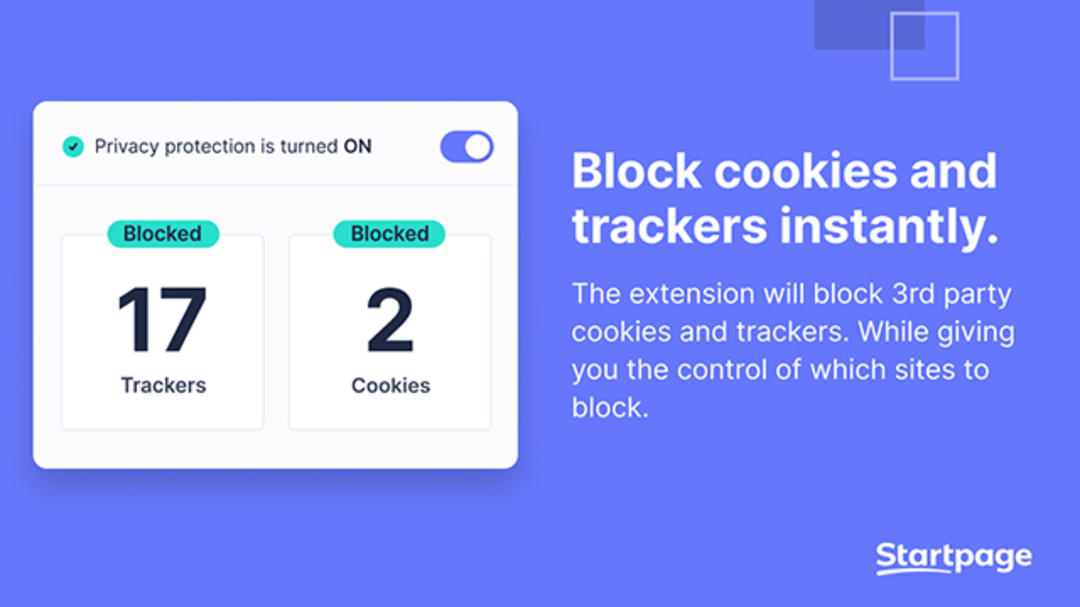While there’s no shortage of apps and extensions keeping websites off your shoulders, Startpage’s new Privacy Protection extension is definitely worth mentioning.
The extension blocks trackers and cookies from third parties that like to profile you. The tool also gives the website you visit a score based on how much data that website is trying to collect about you.
You can click on the extension icon in your browser to get more information about a website, but basically Privacy Guard does all the work in the background to better protect your privacy while you surf.
What is striking is that the extension is very comprehensive. below Manage trackers and cookies You will see a list of each domain blocked by the tool. In this menu you can also unblock certain domains without the expense of your protection for the entire website you visit.
Many other extensions and apps often block all trackers on a site, which can cause the website as a whole to crash.
The start page determines which domains should be blocked on the basis of PrivacyBadger. PrivacyBadger is another extension that has been around since 2014, but it seems a bit outdated now. Also, there is no rating system that determines how far websites go in collecting your data. This is why Privacy Protection from Startpage is preferred.
Your search engine
StartPage is known for its privacy-friendly search engine that uses Google’s search results without letting the internet giant learn anything about you. So it’s no big surprise that you get the search engine by default when you install the Privacy Protection extension.
As mentioned, you’ll get similar search results with Google, only the company can’t create a profile based on your search history.

If you do not like the StartPage search engine, you will have problems if you want to continue using the Privacy Protection function. As soon as you change the search engine, the extension no longer works. If you only use the Vivaldi or Firefox browser, Privacy Protection will continue to work, for example, with the Google search engine.
The Privacy Protection extension isn’t yet available for Safari, but it’s only a matter of time before it becomes available for Apple’s browser as well. The extension works in other browsers running on Chromium like Microsoft Edge, Brave, Opera, Vivaldi and of course Chrome.
Source: Computer Totaal