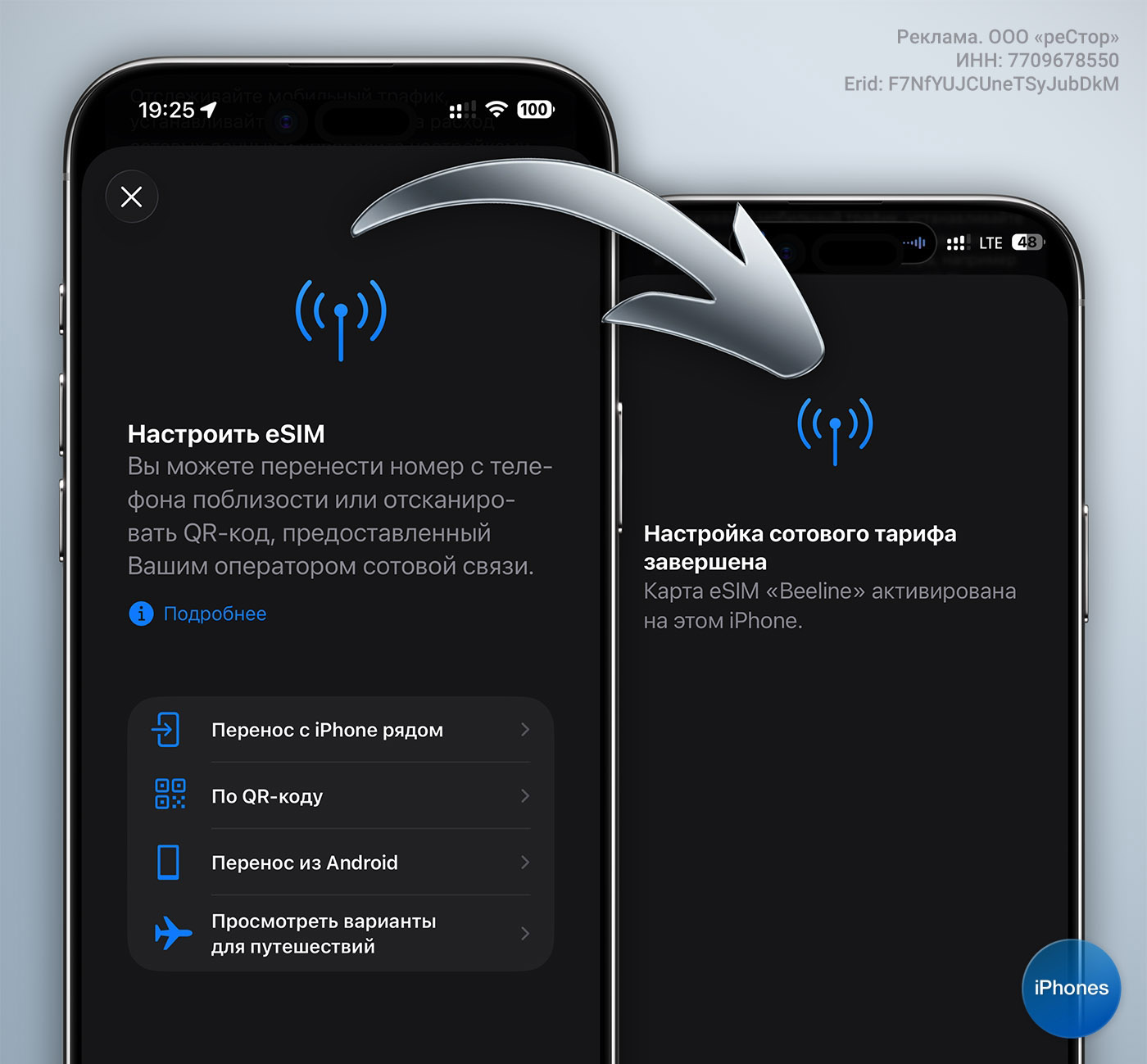trip may become an odyssey unless we leave home well prepared. There are those who like to improvise, but this has its risks. especially if you will spend several hours on the road that’s all you booked a table in a restaurant and a hotel room. Any unforeseen event can have catastrophic consequences. So what’s best plan your trip in advance with multiple stops.
It’s okay to go from point A to point B. Google Maps makes it easy for you. Tell him where you are, although sometimes the app itself has already determined your location on the map. And then indicate the location of the destination. You will immediately see the kilometers traveled, the time spent, which routes you can choose, whether there are places of interest during the trip, etc. But what if you want to do trip with multiple stops?
Thus, you will have the opportunity enjoy your trip more and the place you visit while making small stops to eat, visit a museum, or visit an attraction. And, at the end of the day, you will arrive at your destination where you will sleep more and more peacefully because everything was well organized. Not only this. Setting up a Google Maps trip with multiple stops already you don’t have to make changes during the trip.
Create a route on Google Maps
Let’s start with the basics. We are going on a tour and want to get it ready before you go through the door of the house. To help us, we will have a partnership with Google Maps. You can install it on your Android or iPhone if you haven’t already. Among the many features of this mapping application, we can ask it to guide us from one place to another.
Asking him to find us a route to our destination is as easy as click on the search box and enter the name of the place you want to go. It can be a city, a landmark, or if you know the address, enter it directly. Select the result you were looking for and when you click on How to get, routes available from your location to the destination. By default, this will be a trip with one destination. But then we’ll see how to prepare a multi-stop trip.
You can change the location if it’s not accurate and select different modes of transportation. By car, on foot, by public transport… Results and itineraries will vary depending on your mode of transportation. This time we will go by car.
With your hands on the wheel, all you have to do is click on the start button to have Google Maps give you directions. But before that, you can familiarize yourself with the trip by clicking on Steps. It is worth remembering that if you are driving, you must put your phone in apply approved or connect it to your car if you already have a built-in screen. And remember that Google Maps can tell you if there are speed cameras during your trip.
Add stops to your trip
By default, the routes generated by Google Maps consist of steps. Turn here, turn there, head for this highway or road, take this exit, etc. But we’re going to enrich the journey creating a trip with multiple stops. For example, for refuel and stretch your legseat something visit something interesting On the way between your home and your destination to see a friend or family member… There are many possibilities.
At the top of the Google Maps screen, the start and end locations of the trip are displayed. For add stops You will have to click on the icon three dots to the right of the start location and select an option add a stop. By default, the new stop is added after the destination, but if you long press the new stop, you can move it and arrange the locations.

Add the stops you want, arrange them as you see fit in a logical order by location on the map, and then assign that location to it. Maybe directly enter the name or address or mark it on the map. Or ask Google Maps for help and find places of interest like restaurants, gas stations, etc. And when you’re done, click on Did. Your trip is already set up with multiple stops.
On the Google Maps screen showing your travel itinerary, you will see that updated possible routes and indicators of time and distance, including stops. New stops may have changed the route and at some point you may have to deviate. Or, simply, that the time spent is greater. what will you have to Mentally add the time you are going to spend at these stops.
Source: Hiper Textual
I am Garth Carter and I work at Gadget Onus. I have specialized in writing for the Hot News section, focusing on topics that are trending and highly relevant to readers. My passion is to present news stories accurately, in an engaging manner that captures the attention of my audience.