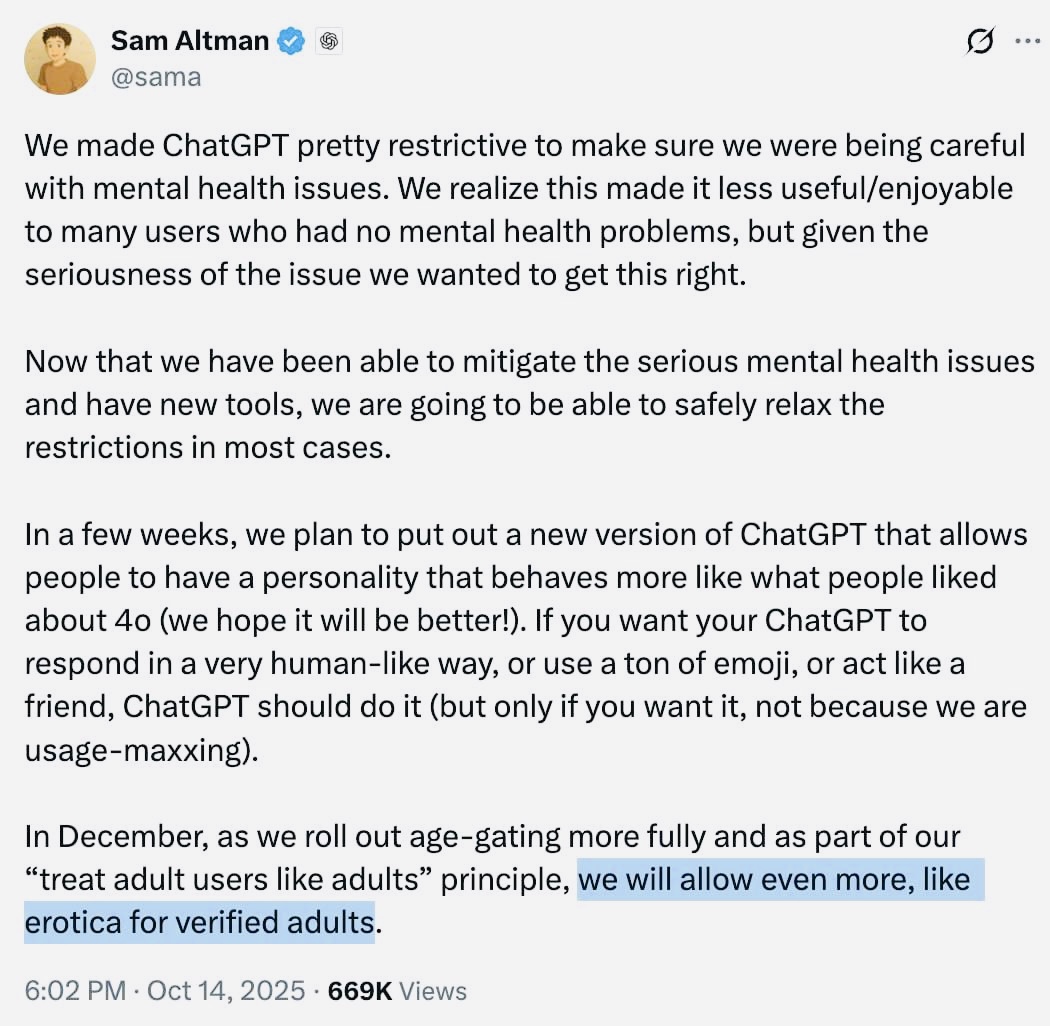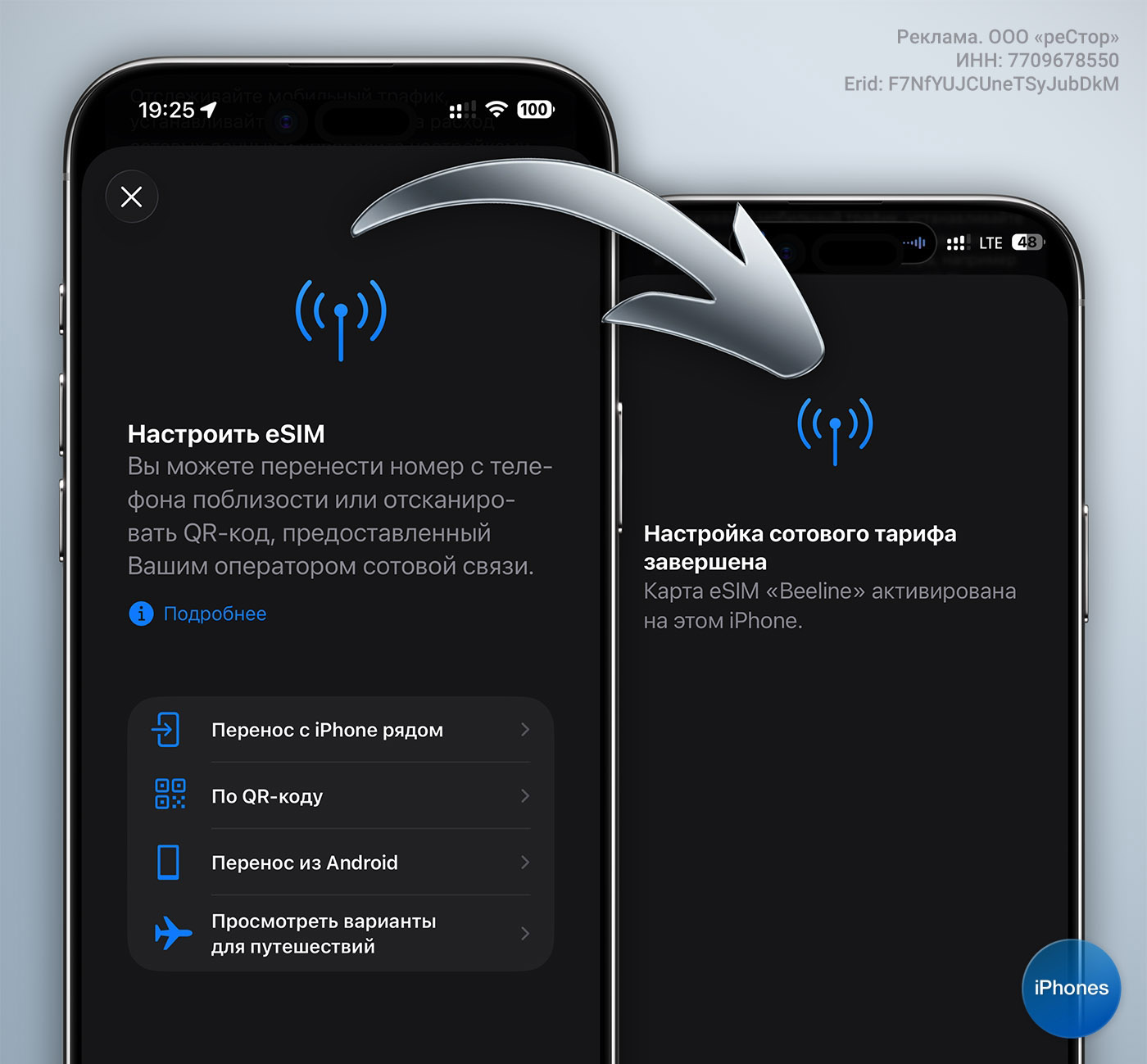The new iPhone 17 is already on sale in Russia. In this regard, there are often lots on shelves without a tray for a physical SIM card: such iPhones only work with eSIM.
For example, all iPhone Airs do not support physical SIM cards, as do some iPhone 17 Pro and iPhone 17 Pro Max models. In the last two cases, it was even Apple that slightly increased the battery capacity!
Together with restore: we sorted it out 15 myths about eSIM, to everything that we will switch to sooner or later. We explain why eSIM on iPhone is not only convenient, but also less profitable.
What is eSIM in simple words
This is a digital operator profile that is stored in the iPhone’s memory. You add it through Settings in iOS.
eSIM works like a regular SIM card: Calls, SMS, mobile Internet – absolutely everything is as usual.
You can store several eSIM profiles (more than ten) in the iPhone’s memory and enable up to two at the same time with a couple of taps.
Myth 1. eSIM receives worse data and drains the battery more
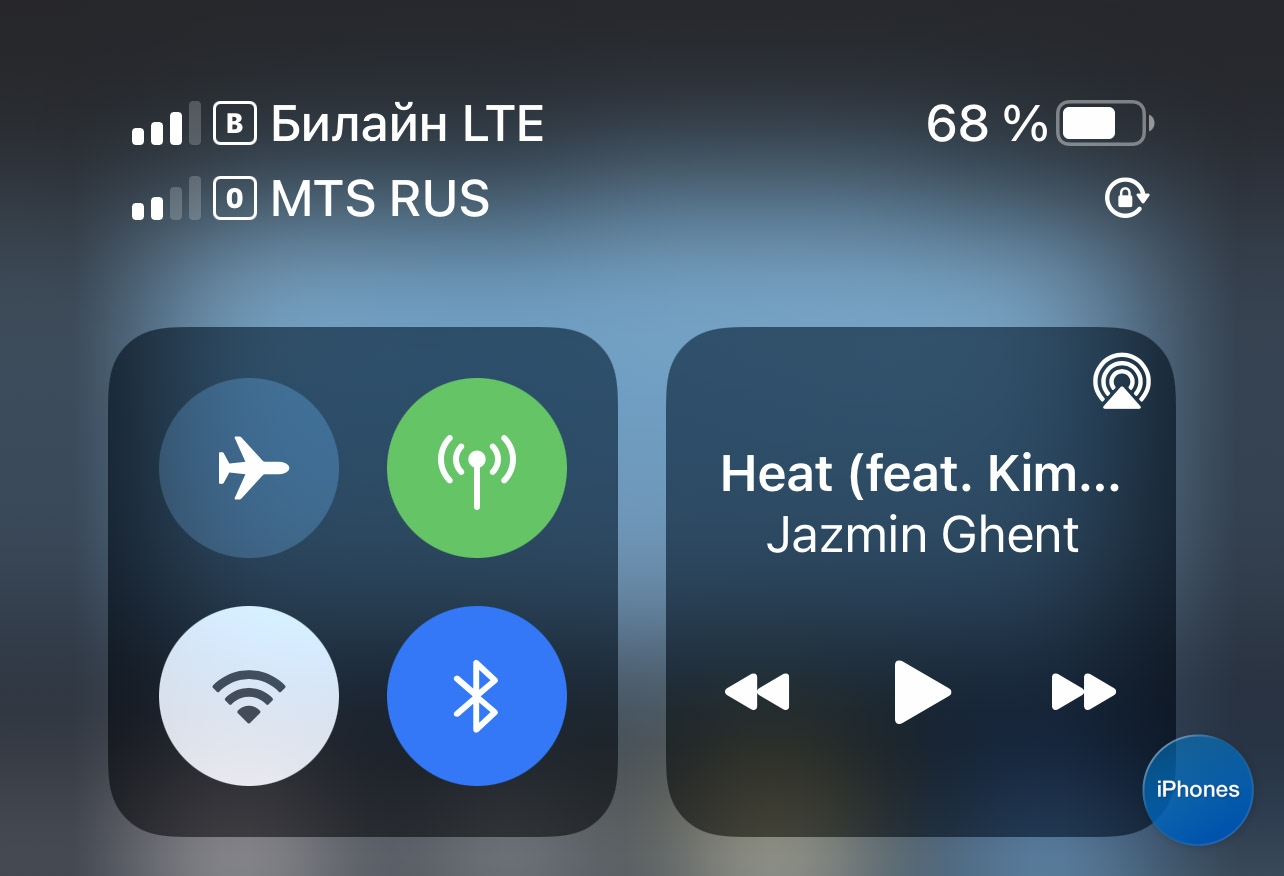
Like really. The type of SIM card does not affect the signal quality and autonomy. The same modem is responsible for communication. In normal mode there is no difference.
What to do. If something goes wrong after switching, check the network mode in Settings → Cellular → Data options → Voice & dataenable VoLTE and Wi-Fi calling, restart your iPhone.
Myth 2. Without a plastic card, reissuing a number turns into a quest
Like really. The eSIM profile is updated by the operator in the same way as a GPS card. This is usually done in the application, using your passport in the office or through support.
What to do. Prepare the document, attach the operator’s application, select eSIM reissue and receive a new QR code. Further profile page in Settings → Cellular → Add eSIM → Use QR code.
Myth 3. In Russia eSIM does not work or is partially disabled
Like really. All operators have support, the graduation profile is already built into their applications. Calls, SMS, internet, bank notifications and two-factor authentication work.
What to do. Check your operator’s eSIM section app. If there is no item, check the support in the chat and issue an issue there.
Myth 4. It is impossible to transfer a number to a new iPhone without a visit to the salon

Like really. iOS has fast eSIM transfer between iPhones. The transfer takes a few minutes.
What to do. Place your old and new iPhone side by side and sign in with the same Apple ID. On the new transition device Settings → Cellular → Add eSIM → Transfer from iPhone nearby. Confirm on the old one. After completing the number, the new device will start working, and the old one will turn off.
Myth 5. One QR code – one try, otherwise the number will be lost
Like really. The rules of different operators are the same. If the code has already been used or has expired, the operator issues a new one. The number remains the same.
What to do. Keep the received code in a safe place. If the installation fails or you change phone, request a new QR code from the app or office and then add the eSIM. at all.
Myth 6. Two numbers on eSIM do not work at the same time

Like really. The modern iPhone uses two active lines. This is convenient if you need a personal and work number or a Russian number and “travel” Internet.
What to do. Add a second profile. IN Settings → Cellular Indicate which line is used for calls and SMS, and which for the Internet. If you wanted to “Allow cellular data switching,” the iPhone itself switched the Internet online with the best signal.
Myth 7. When traveling abroad, eSIM will only complicate life
Like really. It’s easier with eSIM: you can store several profiles and turn on the local Internet without searching for a salon. The home number remains active for calls and bank SMS.
What to do. When traveling, apply for an eSIM with local Internet from your provider or from your operator with a roaming option. In place of “Cellular data” for the “travel” profile, home office is active for the incoming one.
Myth 8. eSIM is unsafe

Like really. The eSIM cannot be removed from the case. The profile is stored in a secure module, which makes submenus difficult. If lost, the main thing is to quickly block the device and temporarily suspend service from the operator.
What to do. Open Find My on another device or on the web, put your iPhone in lost mode, and request a lock. operator service. After access is restored, reissue the eSIM.
Myth 9. After resetting or selling the phone number it will disappear
Like really. When storing data, iOS prompts you to save or delete mobile plans. If you delete it, the operator you have a new profile. If it is saved, the plan will remain in the device and will pass to the new owner, which cannot be allowed.
What to do. Please remove eSIM before selling Settings → Cellular → Selected line → Remove eSIM. After this execute Settings → General → Transfer or reset iPhone → Write off contents and settings..
Myth 10. eSIM is difficult to activate without a specialist
Like really. The entire procedure fits into one settings screen and takes a few minutes.
What to do. If the operator has issued a QR code, entry Settings → Cellular → Add eSIM → Use QR code. If you are transferring the number to your old iPhone, select Transfer with iPhone nearby. Next, confirm the action and wait for activation.
Myth 11. Roaming on an eSIM costs more than on a regular SIM
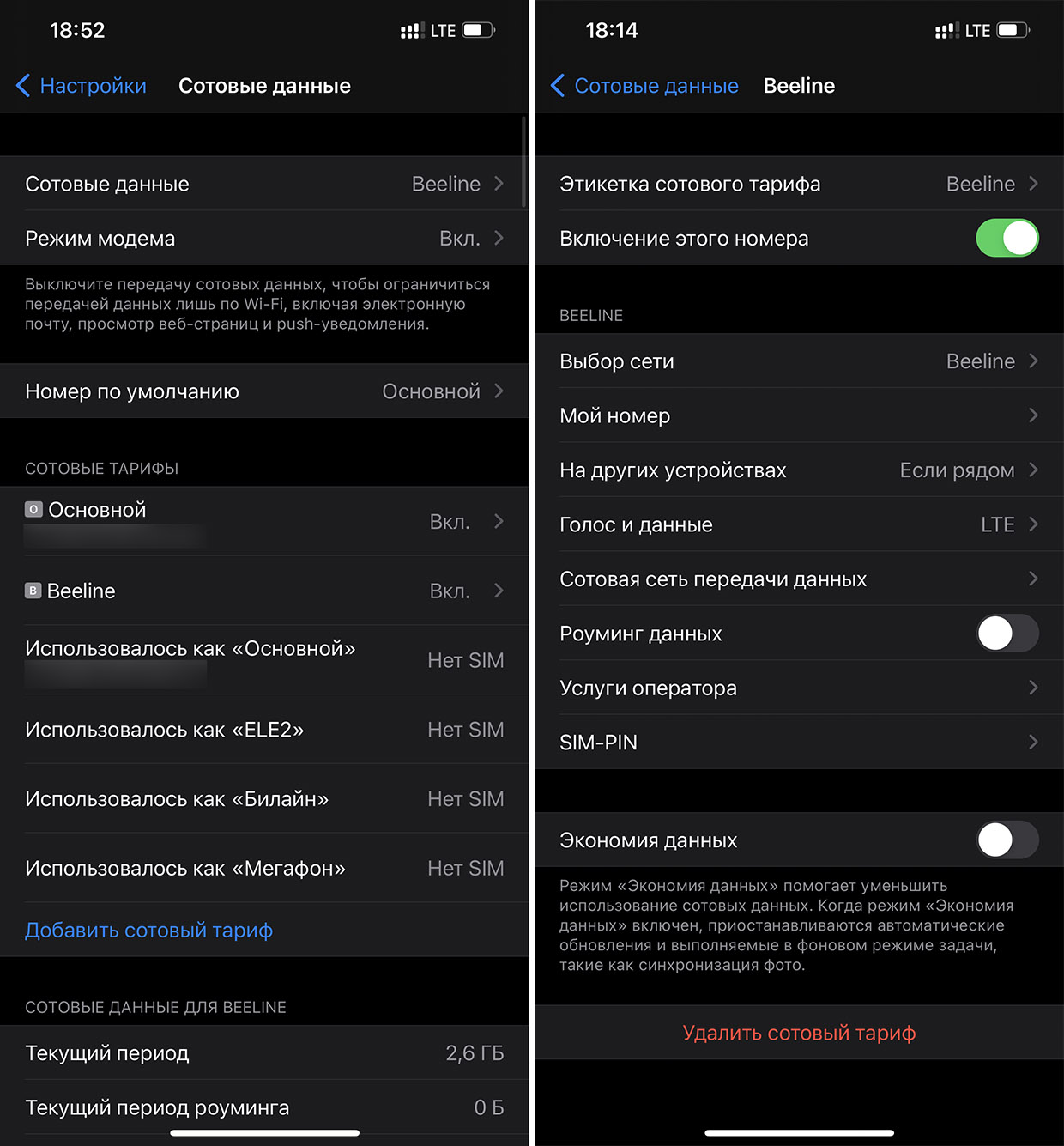
Like really. The cost depends on the tariff, not on the media. eSIM does not include a surcharge.
What to do. Compare your operator’s roaming terms with your valuable local travel profile. Turn on whichever one is more profitable and assign it to cellular data.
Myth 12. iMessage and FaceTime only work with one number
Like really. You can choose which line is used for iMessage and FaceTime. Incoming messages and calls will be sent to the selected number.
What to do. Open Settings → Messages → Sending and receiving And Settings → FaceTime. Specify the number that should work with the service. For a contact, you can correct the default row directly in the contact card.
Myth 13. You can tell if your iPhone is unlocked for travel eSIM
Like really. The check takes a minute.
What to do. Open Settings → General → About this device. Use the “Tool Lock” label. “No SIM Lock” means the iPhone accepts profiles from any carrier.
Myth 14. If the iPhone is broken and does not turn on, the number will no longer be restored

Like really. Number refer to your contract with the operator, not to the device. The profile can be reissued.
What to do. Take a new iPhone, prepare a document, request eSIM reissue from the operator, install a profile via profile. Settings → Cellular → Add eSIM → Use QR code. Check dialing and internet.
Myth 15. Since a change to eSIM is inevitable, you urgently need to change your card today.
Like really. There is no need to rush. If your iPhone has a tray, you can continue to use a physical SIM card. Switching to eSIM provides convenience and flexibility, but happens quietly and at any time.
What to do. Choose a convenient time, update iOS, Wi-Fi, prepare the operator application and issue or transfer eSIM using the steps from the beginning of this article.
Bottom line

eSIM is not a stripped-down replacement for the usual SIM card, but a more convenient and modern way to manage mobile communications on the iPhone.
The number is issued and transferred without going to the operator’s salon. One iPhone has two active data plans. And for bags it is very convenient to keep the profile in settings.
If you still have questions about how eSIM works, come to restore:. Experts will tell you how to switch to eSIM without unnecessary steps and how to comfortably use your iPhone without physical SIM cards.
2
1
Source: Iphones RU
I am a professional journalist and content creator with extensive experience writing for news websites. I currently work as an author at Gadget Onus, where I specialize in covering hot news topics. My written pieces have been published on some of the biggest media outlets around the world, including The Guardian and BBC News.