Many readers wondered in the comments how things are going in Russia with VoLTE and VoWiFi in the iPhone 15.
This issue has been relevant for the second year in a row, since Apple limits Russian operators in providing reliable settings. As a result, technical specialists are trying to configure their networks for new smartphone models using their own methods.
Unfortunately, our check has not yet yielded a positive result.
VoWiFi in Russia is not available to any Big Four operator on iPhone 15. In any case, at the time of writing this material.
As for VoLTE, the results are as follows:
📲 MTS: there is a toggle switch, but we were unable to make a call via VoLTE (we need more tests; maybe it will work later)
📲 Megaphone: VoLTE couldn’t activate normally yesterday, but today it’s already working, we were able to make a call over LTE networks
📲 Beeline: does not work
📲 Tele 2: does not work
Perhaps the results of other owners could have been different, and some Beeline and Tele2 subscribers were able to “start up”. However, they didn’t work for us; there weren’t even corresponding toggle switches on the iPhone 15 Pro.
We requested comments from technical support operators and received an official response.
How to return tethering mode to iPhone 15
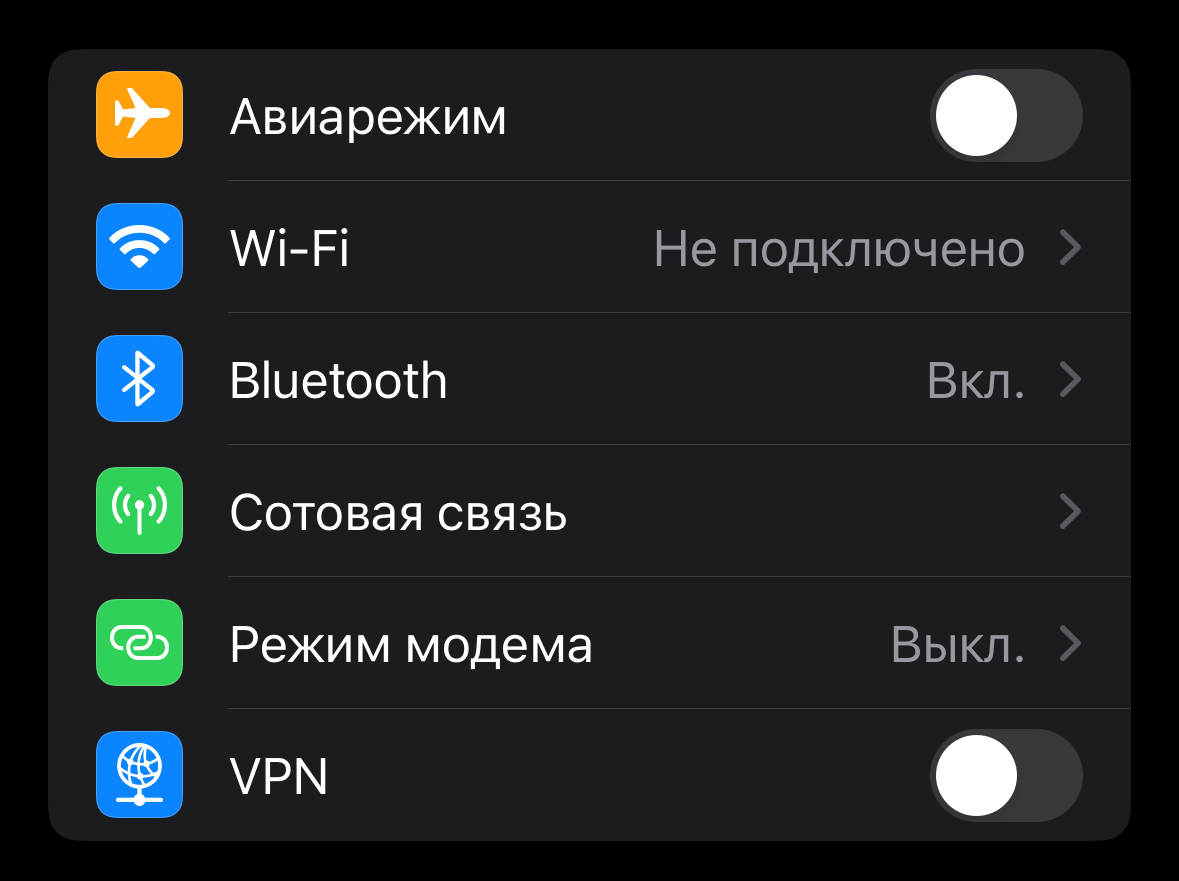
The technology hasn’t changed here. You just need to enter the appropriate settings for each operator.
All the data below must be entered in the section Settings -> Cellular -> Cellular network data transmission.
What should I enter? The story is called up using the main four operators (the screenshots show step-by-step settings using MegaFon as an example):
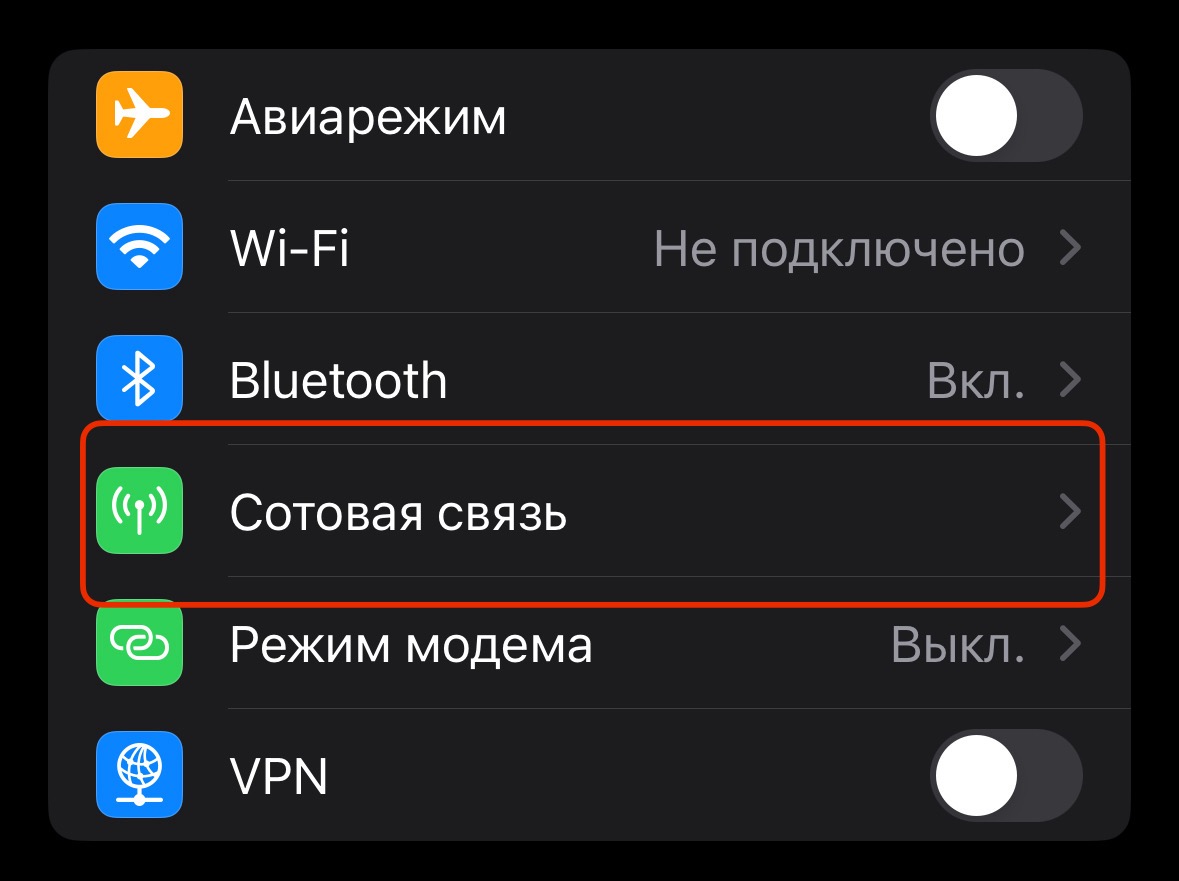
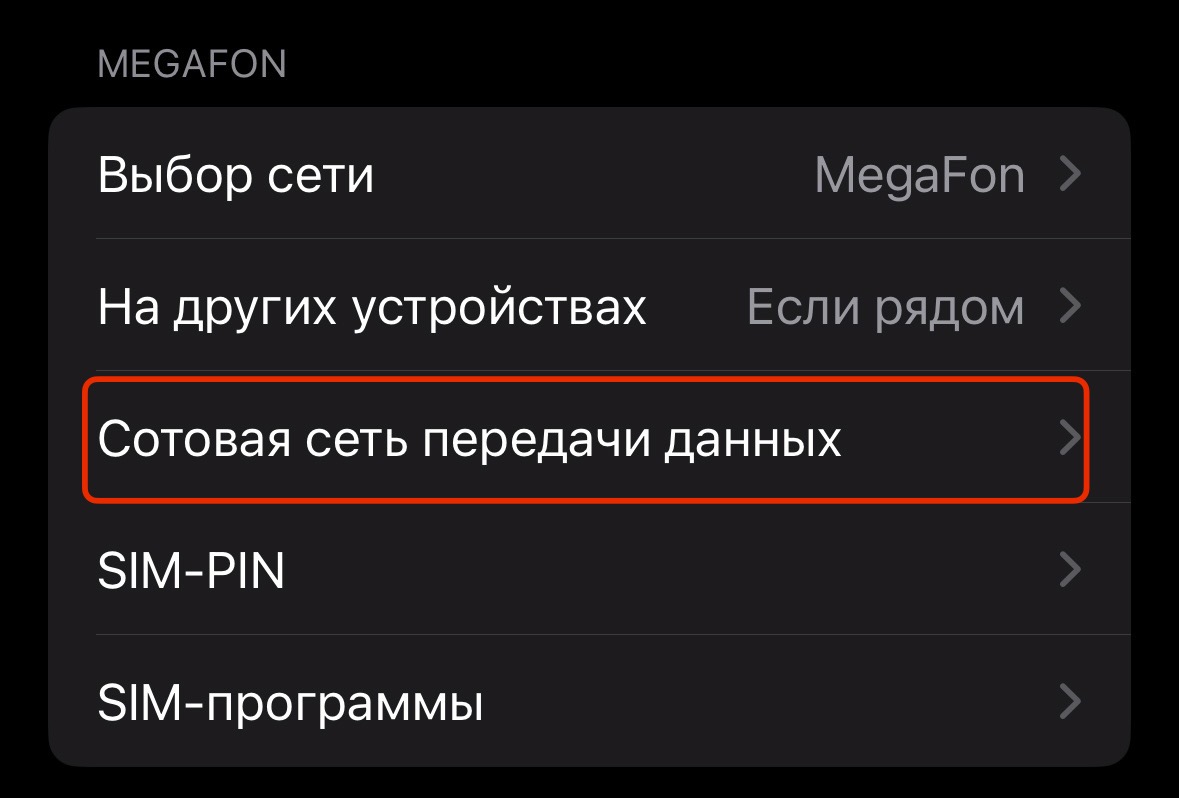
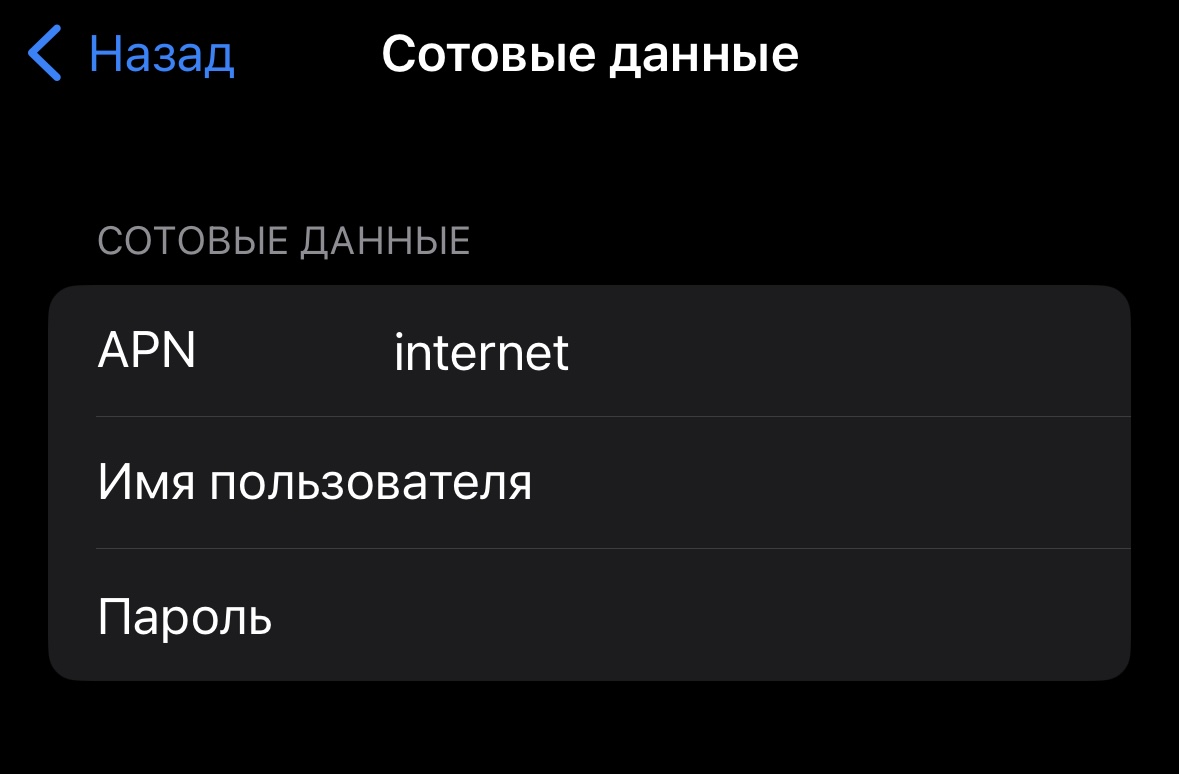
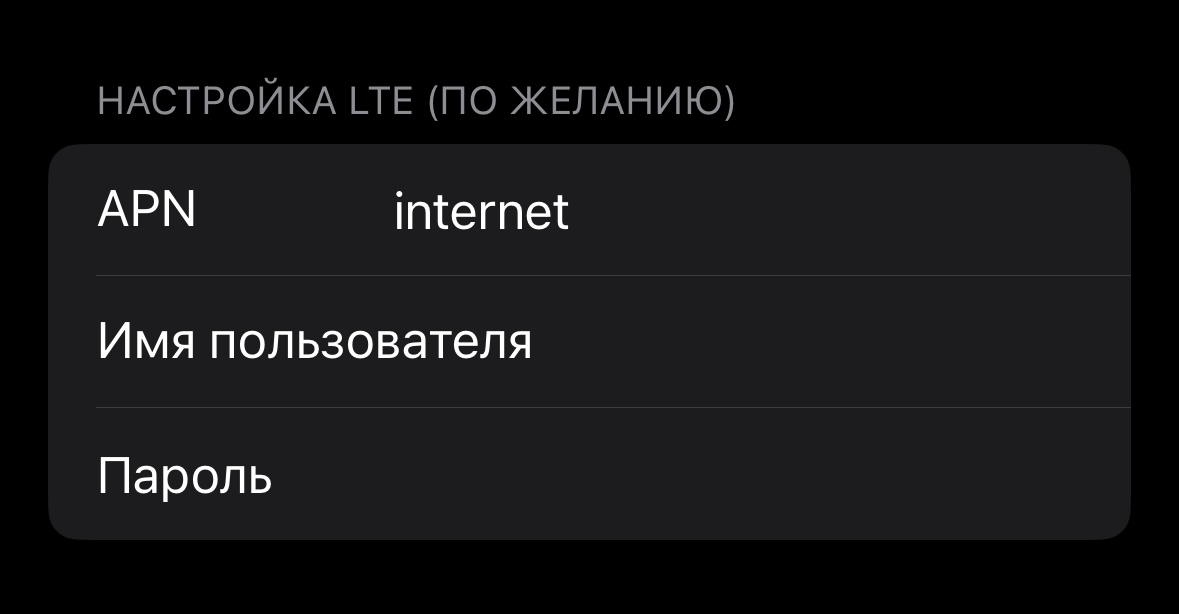
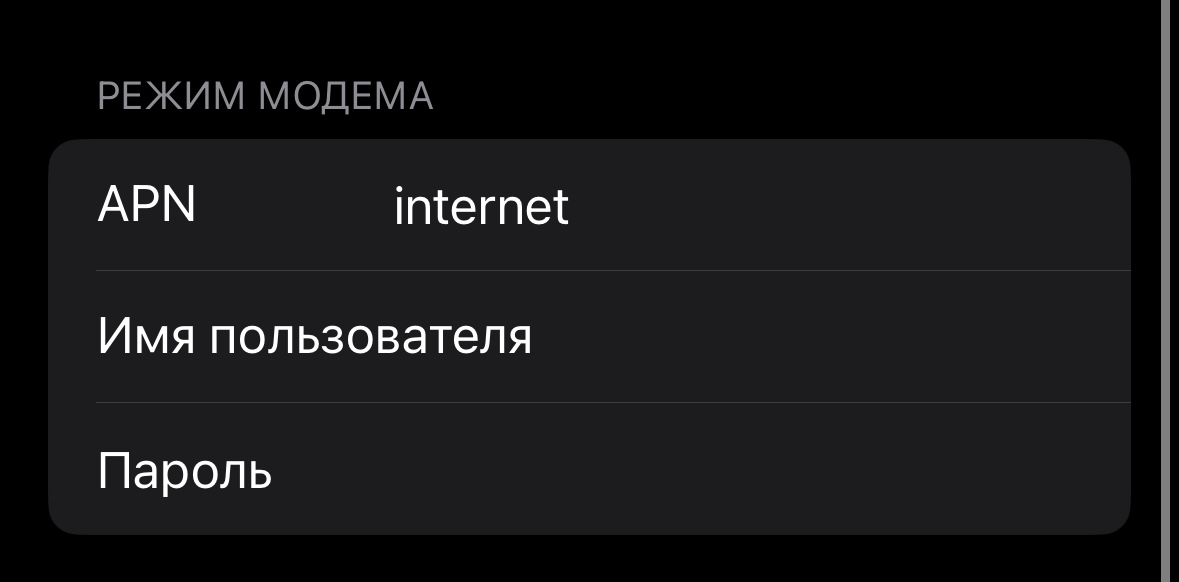
Megaphone
Modem mode -> APN: Internet
MTS
Cellular data -> APN: www.internet.mts.ru.
Setting up LTE: www.internet.mts.ru.
Modem mode -> APN: www.internet.mts.ru.
Modem Mode -> Username: mts
Modem mode -> Password: mts
Beeline
Cellular data -> APN: www.beeline.ru.
Setting up LTE: www.beeline.ru.
Modem mode -> APN: www.beeline.ru.
Modem Mode -> Username: Beeline
Modem mode -> Password: Beeline
Tele 2
Cellular data -> APN: www.tele2.ru.
Setting up LTE: www.tele2.ru.
Modem mode -> APN: www.tele2.ru.
That’s all. After entering these settings, you should now have tethering mode on your iPhone 15.
Source: Iphones RU
I am a professional journalist and content creator with extensive experience writing for news websites. I currently work as an author at Gadget Onus, where I specialize in covering hot news topics. My written pieces have been published on some of the biggest media outlets around the world, including The Guardian and BBC News.













