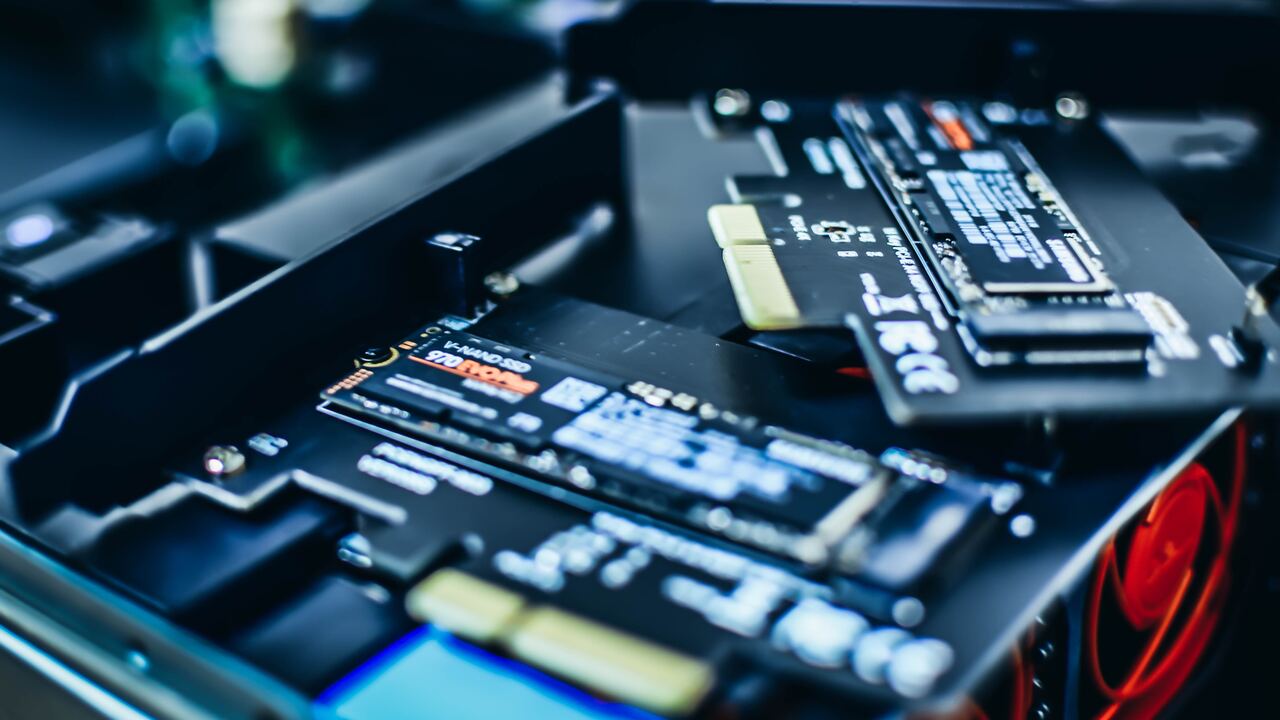According to tests, this slowdown mostly affects random writes and reads, which significantly affects the overall performance of the computer. BitLocker encrypts data, and in the case of Windows 11 Pro, slows down the drive by encrypting data programmatically. Although many SSDs support hardware encryption, Windows 11 Pro does not offer a clear way to disable this encryption during installation.
This can have a significant impact on performance: random write performance can be reduced by up to 45%. Although BitLocker provides significant data protection, users are advised to consider their needs and possibly disable it, although it may take some time for all data to be decrypted. If the SSD supports hardware encryption, then switching to it requires a complete reinstallation of the operating system; This is also more difficult and time consuming.
More details about the situation are in the source.
Source: Ferra
I am a professional journalist and content creator with extensive experience writing for news websites. I currently work as an author at Gadget Onus, where I specialize in covering hot news topics. My written pieces have been published on some of the biggest media outlets around the world, including The Guardian and BBC News.