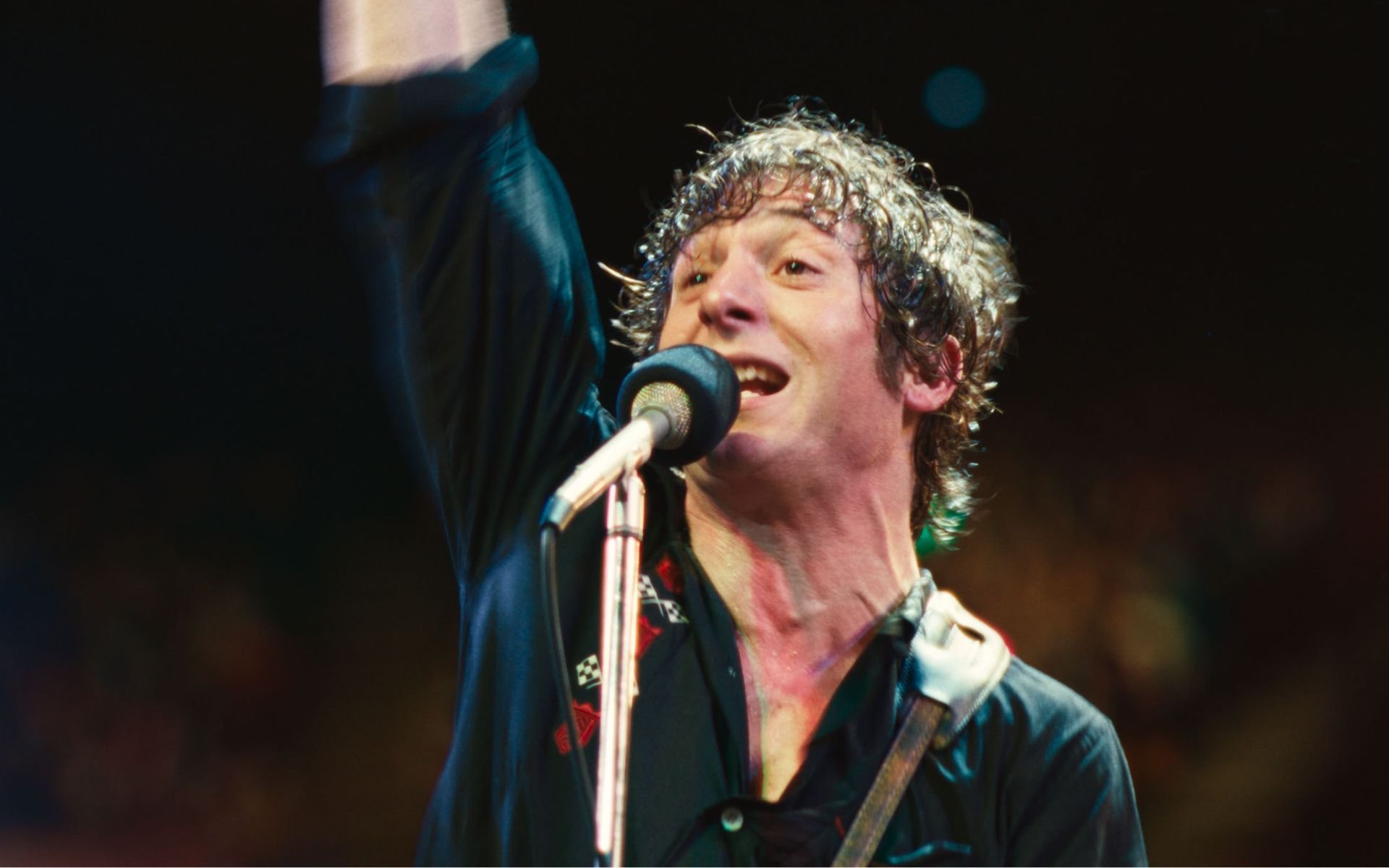Apple has added the ability to transfer your media library from Apple Music to YouTube Music.
To do this, you need to go to the Apple Data and Privacy website, enter your Apple ID, and then click the button. Transfer a copy of your data. Next, you will need to sign in to your YouTube Music account (subscription must be active) to ensure the transfer of your media library.
The whole process can take from a few minutes to a few hours. It all depends on the number of saved tracks and playlists.
Apple Now Allows Users to Transfer Apple Music Playlists to YouTube Music
Apple Music subscribers who want to migrate their playlists to YouTube Music can now use Apple’s Data & Privacy page, Apple says…
www.macrumors.com
Source: Iphones RU
I am a professional journalist and content creator with extensive experience writing for news websites. I currently work as an author at Gadget Onus, where I specialize in covering hot news topics. My written pieces have been published on some of the biggest media outlets around the world, including The Guardian and BBC News.