In recent years, Cupertino residents have been finalizing the work of their oldest chips in the apple ecosystem – AirDrop.
The 16 most useful features of the Apple ecosystem. That’s why we’re not switching to Android
A simple and convenient way to transfer files received LTE support, NameDrop appeared for exchanging contacts between iPhones, and another unusual way to install applications from a Mac to an iPhone was added.
There is another open AirDrop feature – fast data transfer over a wire. Now let’s see how it works.
What you need for wired AirDrop to work
This has been working for almost a year now and is possible even on older devices. Here are the requirements for the chip to work:
► iPhone or iPad with iOS 17.1 and later, Mac with macOS Sonoma and newer.
► Cable USB-C to USB-C (for iPhone 15 and new) or USB-C with zipper (for older models).
► Geometric Wi-Fi and Bluetooth connection between gadgets.
► AirDrop Popularity must be enabled.
How to use wired AirDrop

1. Connect your iPhone or iPad to your computer using a cable. Do not use hubs and adapters, the trick may not work with them.
2. Unlock your iPhone and, if necessary, give permission to trust the computer.
3. Select the large file you want to share. This could be a video from the gallery or data saved in application files.
4. Click Share and transfer the file via AirDrop.
If the system decides to transfer the file over the wire, place it in a banner.
Unfortunately, connecting wired AirDrop is not possible; you can only configure all the necessary conditions for its operation. If for some reason the system cannot establish a connection over the wire, the data will be transferred over the air, as with normal AirDrop operation.
How wired AirDrop works
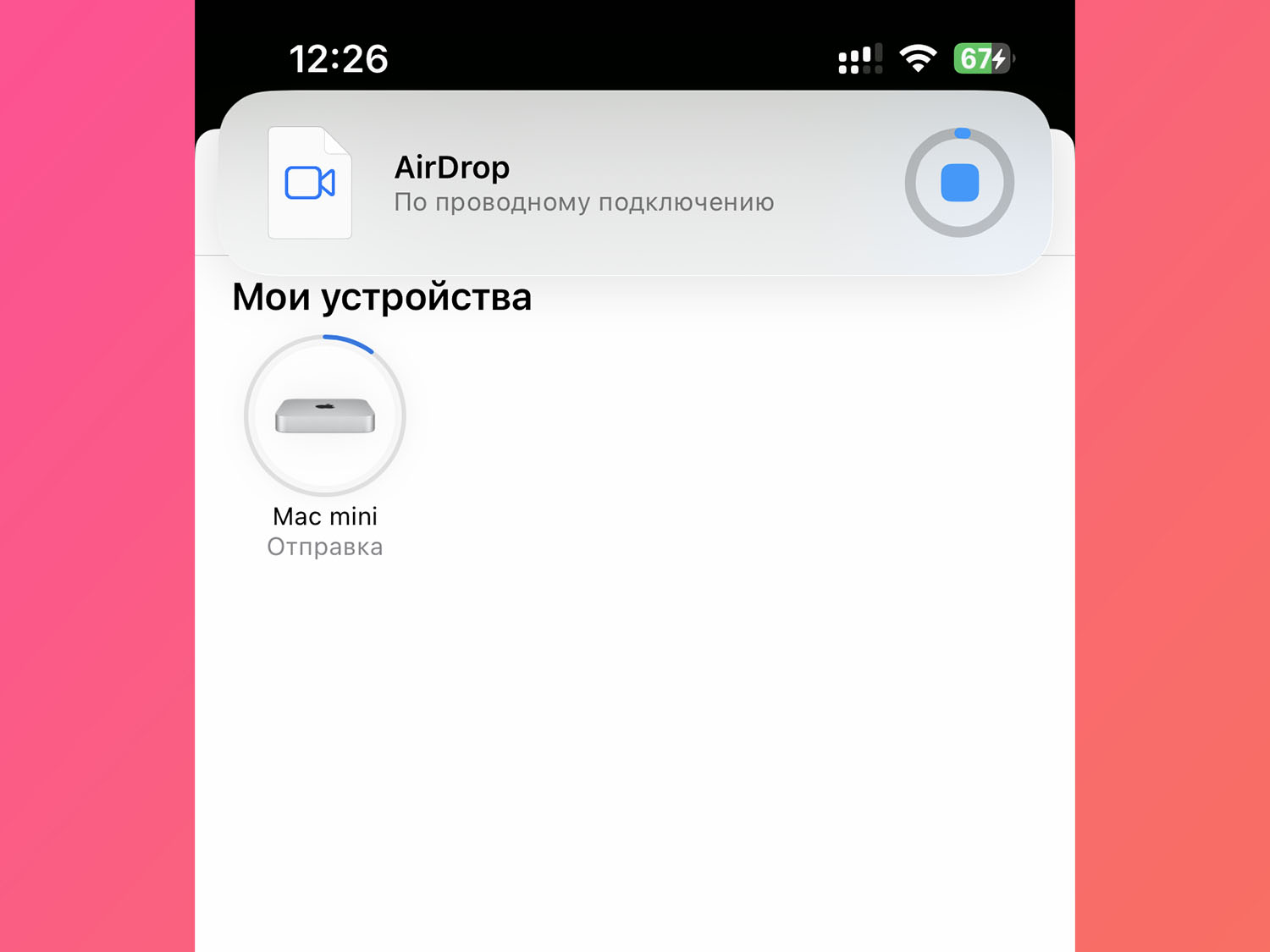
For the test I took a file of size 4 GB and conveyed it alternately in different ways.
⌛ When transferring wirelessly via AirDrop, the file is transferred in approximately 130 seconds.
⌛ When transferring a file from iPhone 13 Pro to Mac (via cable USB-C with zipper) it took 70 seconds.
⌛ When sending wired from iPad 10 to Mac (via cable USB-C to USB-C) data was transferred over 60 seconds.
On devices that support USB 3 at 10 Gbps, wired AirDrop transfers are even faster.
Of course, everything is very individual, wireless speed will depend on the router and Wi-Fi load, and wired speed will depend on the cable and port bandwidth on the devices. But in any case, the acceleration during wired data transfer is obvious.
Use this trick when you need to quickly transfer large files between devices.
Topic:
▶ How to quickly transfer photos, videos and documents from iPhone to Windows. Download the Apple Devices program
▶ How to transfer files from Android to iPhone and back
▶ 6. A method to transfer large files from iPhone to computer or other smartphone.
Source: Iphones RU
I am a professional journalist and content creator with extensive experience writing for news websites. I currently work as an author at Gadget Onus, where I specialize in covering hot news topics. My written pieces have been published on some of the biggest media outlets around the world, including The Guardian and BBC News.










