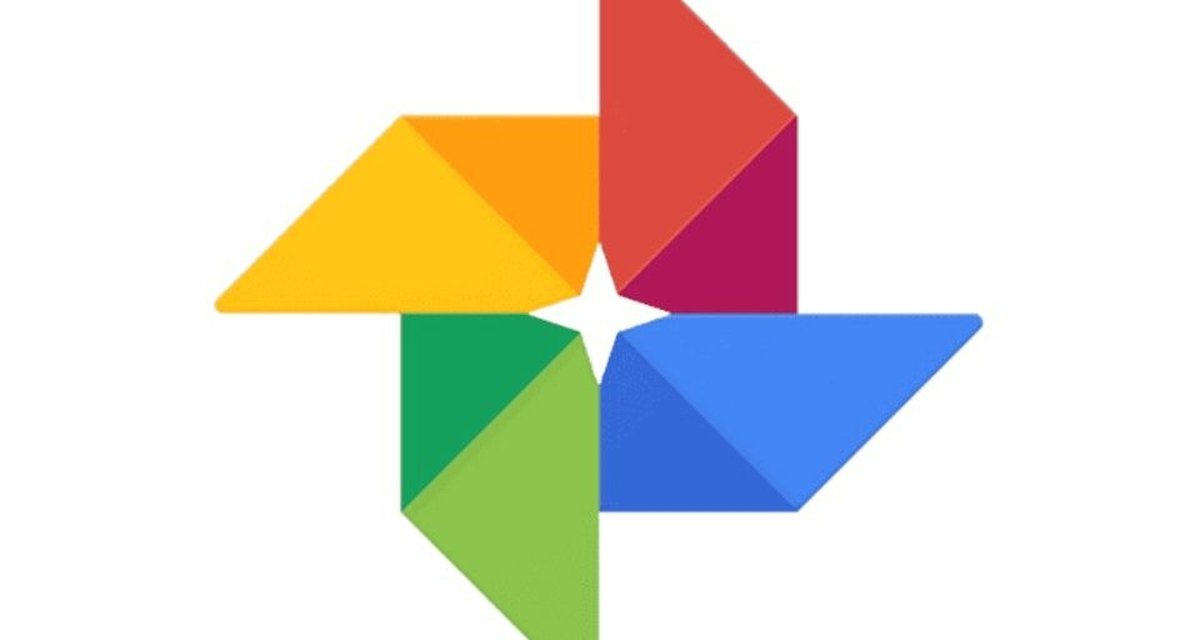Although Google Photos has good integrations with Drive and always offers a variety of options, backup can be quite problematic. However, last Wednesday (04) Google removed the “Undo device backup” option, i.e. Back up content to the cloud without deleting it on the device.
In a brief description, the tool allows the user to perform automatic backup created by Google Photos for videos and images in the cloud without affecting the device. In the traditional method, when performing this process the app deletes both the saved backup and the original content stored locally on the device.
To overcome this situation, users had to use some tricks to avoid losing their valuable files. It looks like the Mountain View company has finally realized after years that people want more dynamism when using Google Photos without having to disable automatic backup.
How to restore backup on device?
To use the restore device backup option, just follow a few simple steps. First, open Google Photos and click on the profile button in the upper right corner. Find the Backup option here and look for the Revert device backup function. Click on the relevant option and confirm the action that will delete the cloud storage backup.
This feature, which has been requested by the community for a long time, was leaked by the Android Authority website during the testing phase in June this year.
In tests conducted by TecMundo, option not yet available. The functionality is likely to be rolled out to users gradually. Don’t forget to keep the Google Photos app updated to get the news.
Source: Tec Mundo
I am a passionate and hardworking journalist with an eye for detail. I specialize in the field of news reporting, and have been writing for Gadget Onus, a renowned online news site, since 2019. As the author of their Hot News section, I’m proud to be at the forefront of today’s headlines and current affairs.