YouTube Shorts is a feature of YouTube that allows you to create and share short videos on the platform. Built after the huge success of TikTok, the function is Google’s response to changes in the way it creates and disseminates content in recent years.
To help readers use the tool, we’ve brought you a step-by-step guide on how to create short videos on YouTube Shorts. Check it out below!
How to create short videos in YouTube Shorts on mobile?
1. Open the YouTube app and make sure you’re signed in to your Google account.
2. Click the “+” sign at the bottom of the screen.
3. Select “Create Short” if you want to record the video directly from the platform itself. However, if your content is already ready, select “Send Short” to select the video from your gallery. Then go to topic 6 of this tutorial.
4. Press the red button in the middle of the screen to start recording your video.
5. Add filters and special effects to the created video. These are located in the application’s toolbar on the right side of the page.
6. When the video is ready, fix the audio, text and any problems that arise.
7. Select “Next” to set some information for the short, such as the title and audience.
8. Finally, click “Submit Short” to submit your content.
How to create short videos with computer in YouTube Shorts?
1. Go to the YouTube website and make sure you are logged into your Google account.
2. Press the camera icon on the right side of the screen and then select “Upload Video”.
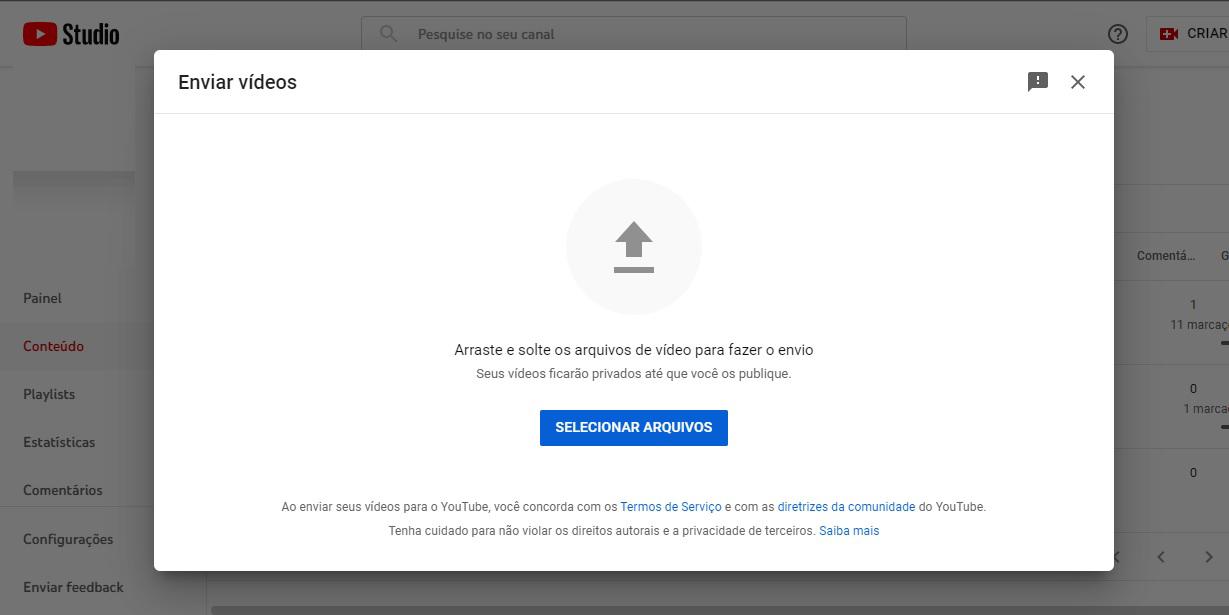
3. You will be redirected to YouTube Studio. Once you are on this page, click “Choose Files” to upload the video you want. It is worth remembering that in order to fit into Shorts, the content must have a vertical frame, as well as a maximum of 60 seconds.
4. Set the video title and description on the next page. Currently, YouTube does not have a unique tool for sending Shorts from the computer, so YouTube recommends adding the hashtag #Shorts to one of these two fields to help the system recognize the type of content.
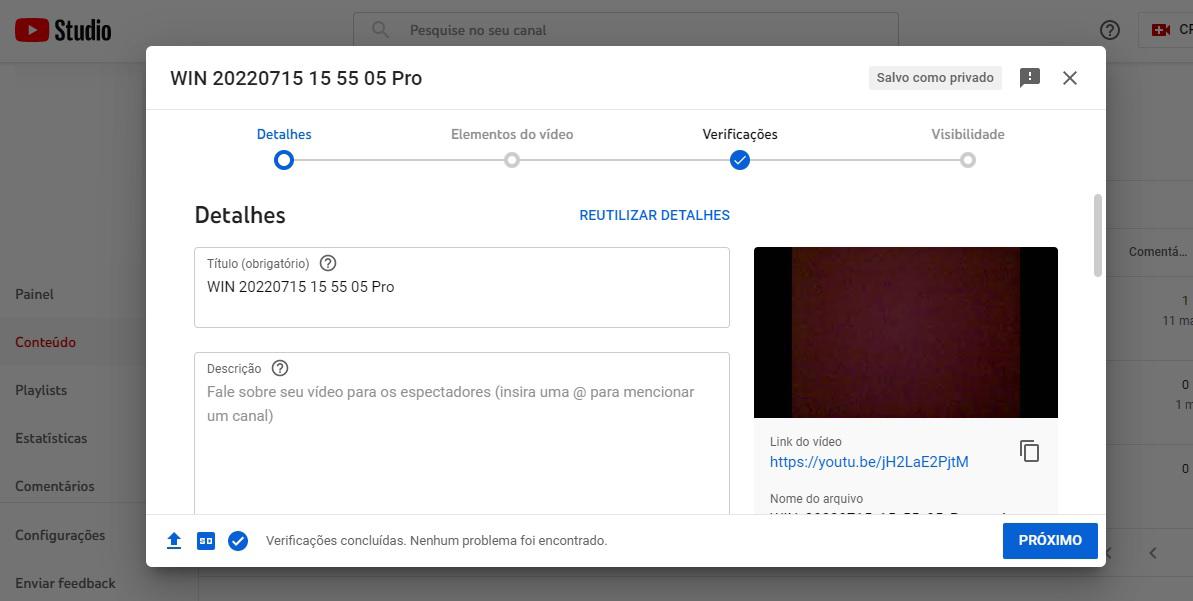
5. Select “Next” to confirm the information and then upload the video.
YouTube Shorts: tips for recording your videos for the platform

Producing content for YouTube Shorts can seem like a daunting task to some people, as there are currently some great influencers creating videos on all sorts of topics. However, some tips can help with this task and further increase your chances of benefiting from your Shorts.
The first point to consider is the type of content you want to produce. You have to ask yourself what you want to show the audience. Some questions to ask are: Do I want to produce educational or entertainment content? What audience do I want to reach? How do I want my viewers to feel watching my videos?
Once you’ve defined this step, it’s interesting to watch other people’s content to find out what’s being produced, to determine what you can do differently to make your videos even more authentic.
Then you should be aware of the equipment that will be used during the recording, it should provide image and sound quality. The environment also plays an important role at this time, as places with good lighting and low noise contribute to the final quality. If you want to learn more about the video recording process, we recommend that you read our article on the subject by clicking here.
Finally, after the production phase, you should promote your content on the platform, share it with friends and family, and encourage them to send it to others.
Source: Tec Mundo













