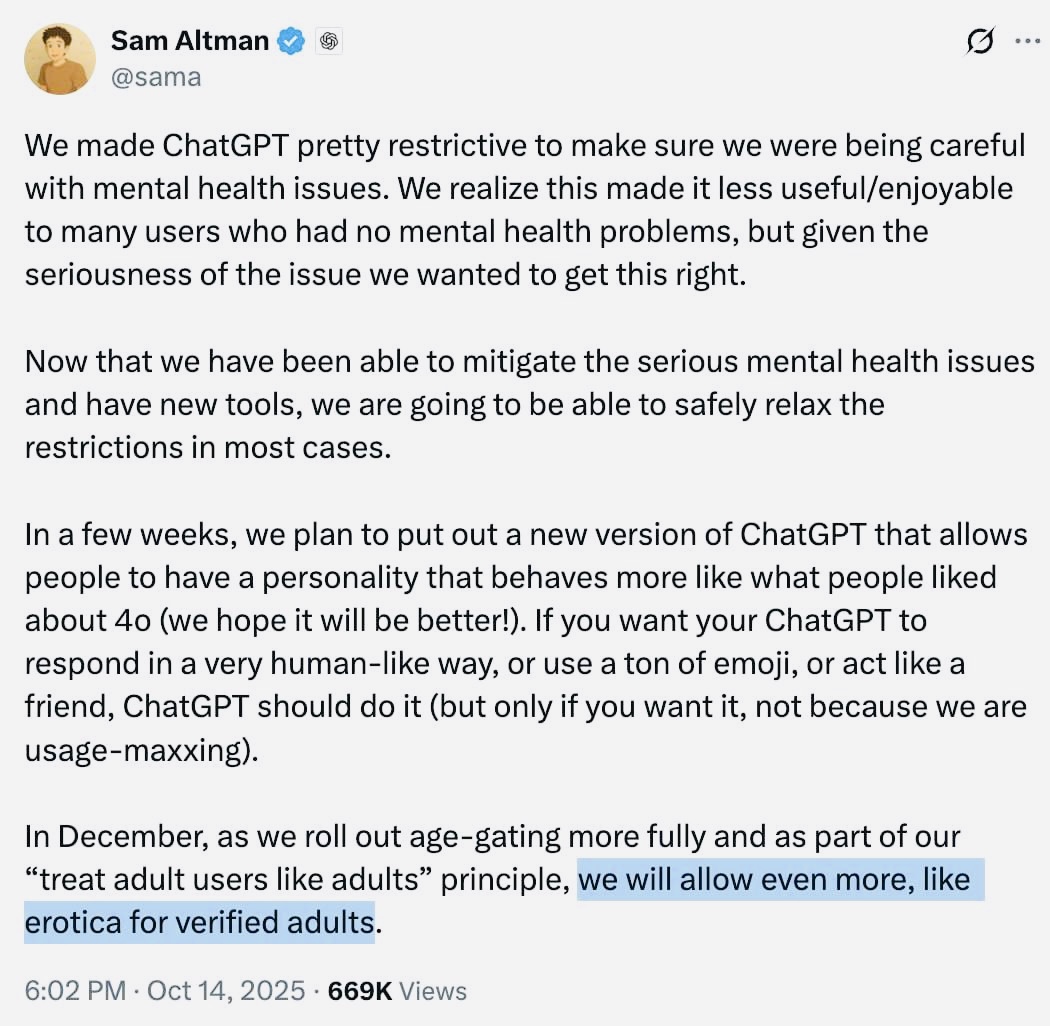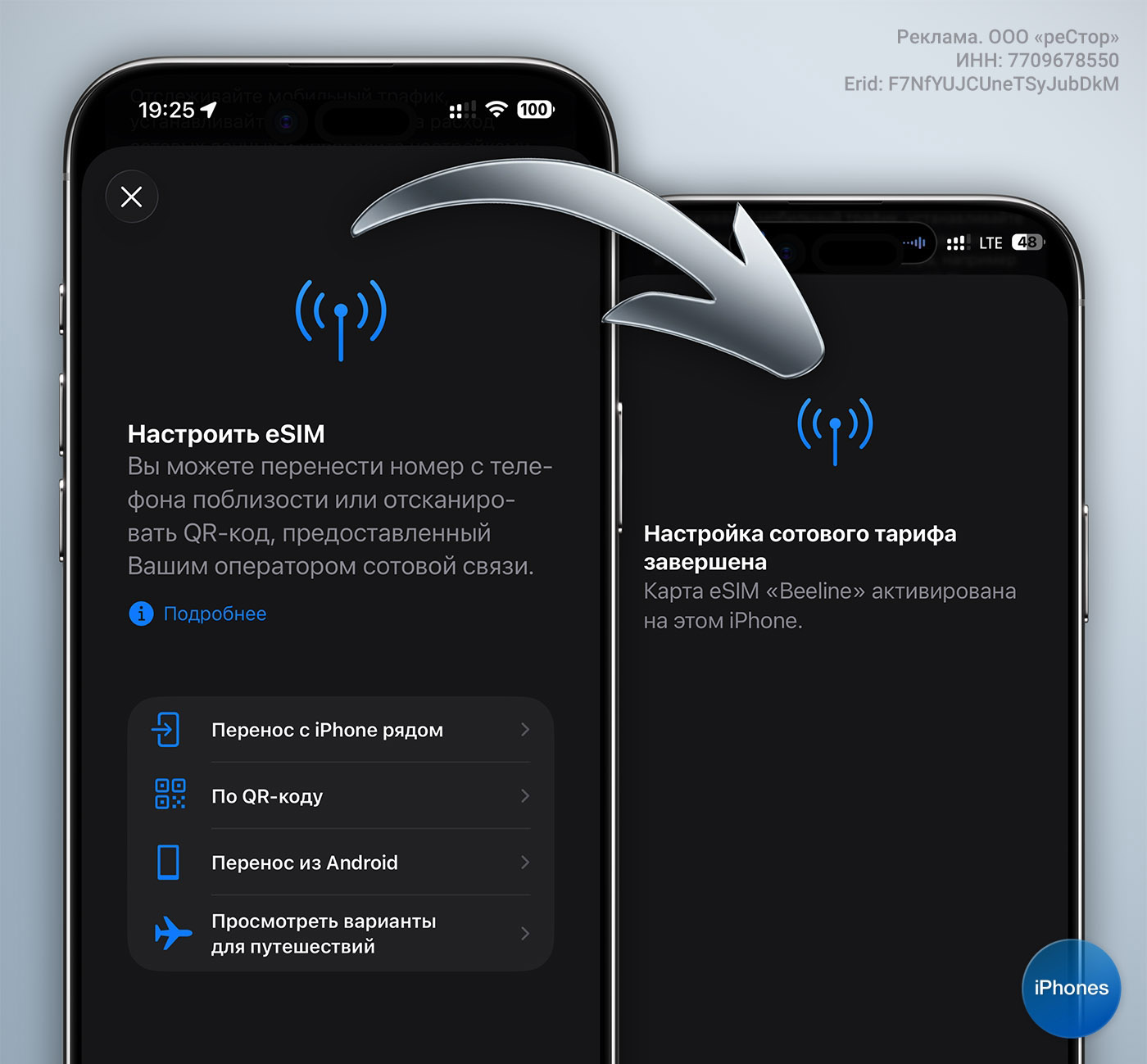YouTube released an update platform-wide, which changes the layout of the video player. In an attempt to improve the user experience, the company announced a number of changes to make navigation and interaction easier. The most obvious change is the lack of distractions in the player to clog up the content.
In a post on its support website, YouTube announced that it had added cleaner and more immersive video playerwhich features updated controls and new icons. The design will apply to all devices on which the app is available, although controls will vary depending on the platform.
The most obvious change can be seen in the smart TV appcausing the video details to be moved to the top left corner. In the dashboard, YouTube prioritizes the subscribe, channel access, or video description buttons to appear larger. On the other hand, on the right are the like buttons, comments and access to save videos to your list.

In case YouTube for mobile devicesthe player remains unchanged. The most noticeable adjustment is that the icons have a softer design and are grouped inside the tablet. The edges are curved and the line is thicker for improved readability. At first glance, these may seem like minor changes, but each of them contributes to ease of use.
In addition to the new player, YouTube updated double-tap gesture for forward/backward functionwhich has now been modernized and less intrusive. Transitions on mobile devices have also been improved to make navigation between tabs smoother.

Among the improvements to interaction with content, YouTube announced new custom animations for the “Like” button. The platform has conducted many experiments with interface buttons when a video offers to subscribe to a channel. On this occasion, YouTube will add themed animations; For example, if you like a music video, the music note will be displayed, while sports videos will have their own animation.
The list of new features also includes comment on conversation topicswhich are designed for more targeted reading in the answer bar. This setting works great on mobile devices, although the desktop player still displays links to answers. Finally YouTube added more visual shortcuts to save your videos in playlists and watch them later.

YouTube’s redesign will roll out across all apps on the platform starting today. Because the rollout is gradual, you may not see all the changes right away.
Source: Hiper Textual
I am Garth Carter and I work at Gadget Onus. I have specialized in writing for the Hot News section, focusing on topics that are trending and highly relevant to readers. My passion is to present news stories accurately, in an engaging manner that captures the attention of my audience.