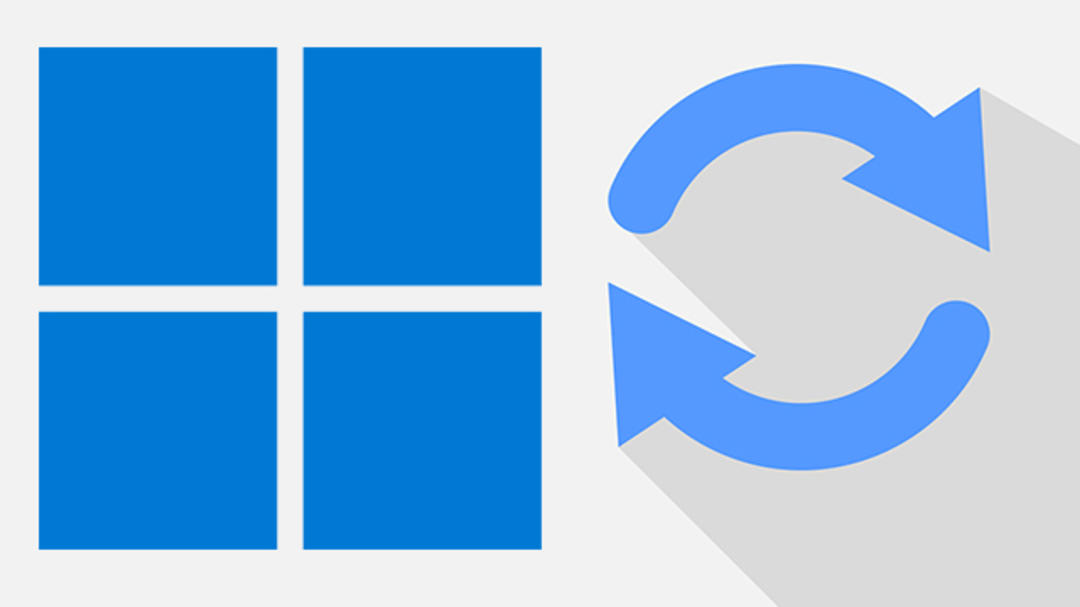The Windows 11 update, which will be released in the second half of 2022, is already available and downloadable via the Release Preview Channel. This way you can update early if you can’t wait to get started with new options.
While Windows 11 receives regular updates, major feature updates are only released annually. This need not be a problem, as this gives Microsoft enough time to properly work and refine the various options so that the chances of problems are only reduced.
The next major update for Windows 11 is 22H2. This abbreviation refers to the second half of 2022. If you see an H1 somewhere, it means the first half of the year. 22 changes to 23 next year; so the language here is pretty simple.
In its current form, the Windows 11 22H2 update will be out in September. Then anyone with a suitable device can automatically wait for the update on their computer. However, the update is already available in the Release Preview Channel. This means that basically anyone – with a suitable PC of course – can download and install the update.
The update may still contain bugs; so do this at your own risk or on a computer or laptop you don’t need all day to avoid being temporarily without a work device. Ok, now it’s download time.

Download Windows 11 22H2
Before we can download the Windows 11 22H2 update, you need to make sure your Windows device is up to date. check via iSettings > Windows Update whether an update is secretly available. Download and install the available content so we can move on to the next step. This is how you will now install the Windows 11 22H2 update.
Open Settings and search Diagnosis and feedback on. You can do this from the search field, also from the header for your privacy. Click on it and select the option to send optional data. You do this by moving the slider to the right so that it turns blue. This is the first step of this small business.
now we go windows update In the Settings app. Next, look for the Windows Insider program option on this new screen. Click that, wait a few seconds and then right-click the blue button so that the update can begin. Now it is important that you sign in with the same Microsoft account active on the current device.
To accept
Then click the left blue button again, where you confirm your acceptance of Microsoft’s terms and conditions. On the next screen, select the bottom option (Release Preview) and press the blue button again to continue. Now you have to accept the additional terms again and it is important to restart the computer after this process.
From this point forward, you will always have an early version of Windows 11 on your current computer. It’s a good as done version so bugs are kept to a minimum; but remember that it is not without risk. By the way, after launching, check for new updates below. windows updatethen 22H2 will naturally arise.
Source: Computer Totaal