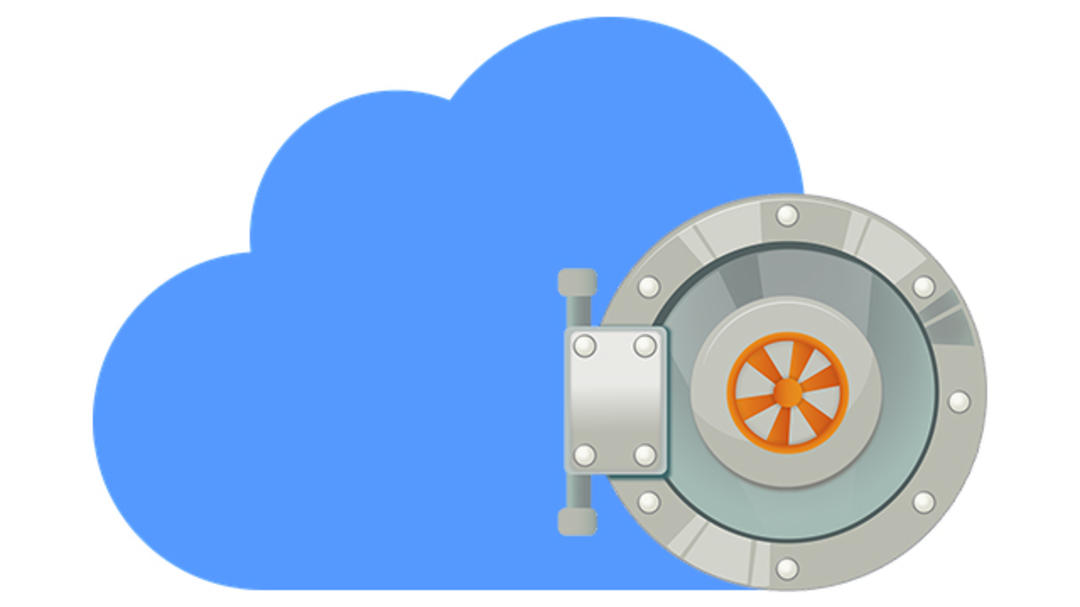There are several cloud storage services that offer free storage. Most are committed to keeping your data encrypted, but unfortunately they have the (decryption) key. If you don’t trust the business, encrypt your data yourself before putting it online. This is possible with the open source CryptSync tool.
CryptSync is a synchronization tool that automatically reflects changes in the contents of a source folder to the destination folder. However, this application adds a function: all data for the destination folder is encrypted and also compressed. This is done with the LZMA SDK algorithm which means you can access the files in the target folder with an archiving tool like 7-Zip.
Want to learn more about how encryption works? Take the online course Secure with Encryption!
folder pairs
As always with a sync tool, you need to create a folder pair first. The source folder is a local folder. The target folder can be a local folder, such as a folder on an external drive, or a folder in a cloud storage service such as Dropbox, Google Drive, or OneDrive. You specify the synchronization interval yourself, but you can also synchronize documents yourself at any time.
Changes you make in any folder during such synchronization will be reflected in the other folder. Meanwhile, the data going from the destination folder to the source folder is automatically decrypted and opened again.
You can also sync the same source folder with multiple cloud storage providers. All you have to do is create a few extra folder pairs.

Extras
You can encrypt the filenames yourself, but this is impractical because then they will become unrecognizable to you in the destination folder as well. You can also exclude certain files or file types in your source folder from encryption or even the entire sync process. You can also ensure that files of adjustable size are not compressed.
By default, syncing is done in both directions, unless you specify that you only want it in one of the two directions. You can also leave files that you delete in one folder untouched in the other.
Good to know: you can even run CryptSync from Command Prompt. This is especially useful for automation via batch files or the Task Scheduler.

Solution
CryptSync provides extra security that cloud storage providers or government agencies cannot access your online data because you are the only one with the password. Plus, automatic compression ensures your storage doesn’t fill up so quickly.
Source: Computer Totaal