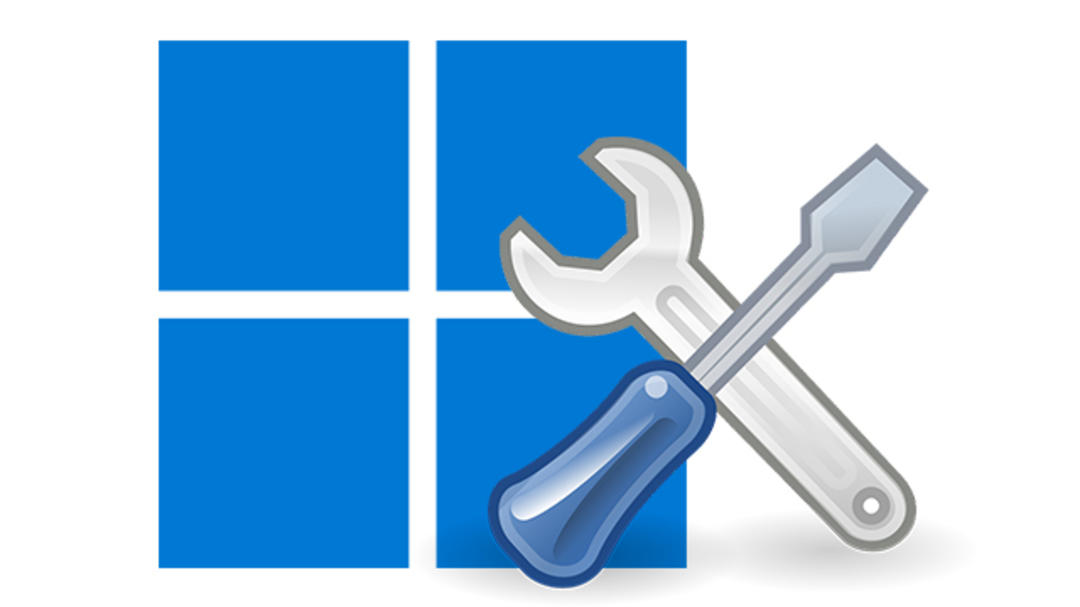Those who have worked with Windows for a long time may remember Tweak UI, one of the Microsoft PowerToys. Tweak UIX takes this topic again, but as an open source project and designed for Windows 10 and 11. You can set up Windows right away.
The app is intended to be able to quickly tweak slightly more hidden Windows settings, uninstall annoying apps, and install useful apps. The program window of Portable Tweak UIX consists of two panes.
On the left, you’ll see an overview with categories you can choose from and a search function, but the latter (sub)categories are limited. On the right you will find an activity log and an option to install so-called templates.
tweaks
Chapters cover items such as: Traveler, Taskbar and start menu, desktop, Paranoia, play a game and Privacy (deactivate) and all contain some tweaks that you can turn on or off with a checkmark. Fortunately, the names already make things clear, as aside from a few hints, the app is lacking in feedback.
You can make it easy for yourself by pressing the button Control suppress. With this, you choose tweaks that the makers themselves find useful, but to make sure you can review that list before clicking it. To apply clicks Also, you’re doing well with the option Create Restore Point (…) can be selected in the section My computerso the app automatically creates a restore point first.
We would have preferred a more prominent location for this feature, but you can still undo the changes. Undo-knob.

Templates and Plugins
Tweak UIX also gratefully uses input from various communities. For example, you can tweak based on several templates via the drop-down menu at the top right. You can also download additional templates and plugins from: Options-knob.
Plugins can then be found in the section of the same name, thankfully including feedback. Numerous registry edits accessible via a link in the tab Plus PackUnfortunately, we could not integrate into the application.
Good to know: File with Tweak UIX tweakomatic.exe installed on your drive. Depending on the selected components, this allows you to simultaneously install more than sixty useful applications or uninstall unnecessary applications.

Solution
Tweak UIX is a flexible tool for quickly activating (removing) certain Windows options, removing stubborn and unwanted applications, and installing useful tools in bulk. In our opinion, the program interface could be overhauled: more feedback, better integration and a slightly better thought-out design.
Source: Computer Totaal