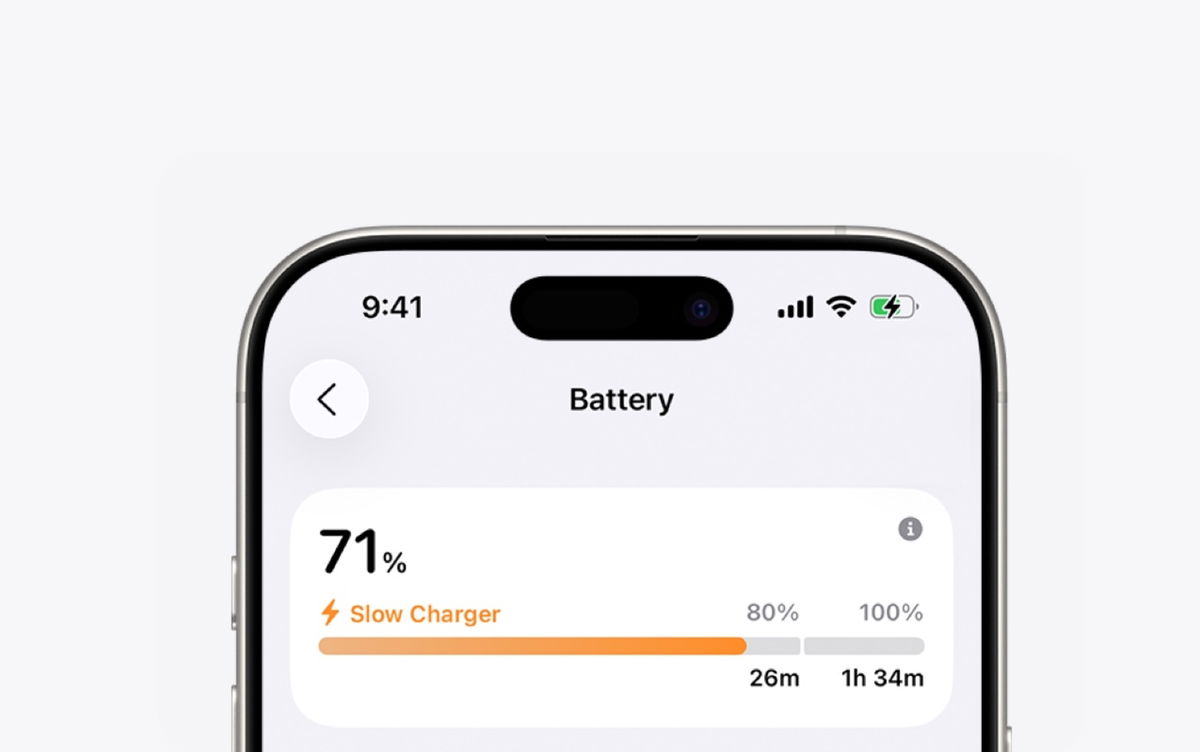With iOS 13 and Android 12, we saw the introduction of Optimized Recharge, also known as Adaptive Recharge. Through this integration, manufacturers hope users can extend their battery life.
After all, excessive battery degradation not only limits device life, but also it might even affect your performance. But what is optimized recharge for iOS and Android and how does it work? Here we are going to tell you about the benefits of this feature. In addition, we are going to show you how to activate it so that your device will serve you for many more years without the need for a new battery.
However, before I tell you what is optimized reloadingwe first need to figure out why the life of the device is getting shorter every year.
Why does a battery deteriorate over time
You probably noticed that your device is draining faster and faster; Especially if you have had it for several years. This has to do with the health of your battery. As time passes, they lose the ability to store the same amount of energy, being able to last only a fraction of what it originally lasted.
If you have bought a brand new device, be it a mobile phone or a laptop, your battery should be at 100% health. This means that every time you charge you can use the full power it was designed for. However, with each charge, the elements of the latter wear out, and this is the inevitable fate of all devices of this type.
To prolong battery life, it is best to keep your cell phone or computer between 20% and 80% load. This way you avoid having to complete a full cycle with every charge, which would happen if you always charged your mobile phone from 0% to 100%.
Unfortunately, this is not very realistic, and usually when we end our day and go to bed, we take the opportunity to connect our mobile phone to an electric current. When we wake up, of course, it has already reached 100% while we were sleeping. And that’s what optimized reloading was specially developed for this iOS and Android.
What is optimized reloading and how does it work?

Optimized iOS and Android reloading appeared a few years ago to solve this problem at the root. This function allows our mobile phone to reach the charging limit at 80% or 85% charge (quantity depends on the manufacturer).
So optimized reloading syncs with your sleep and wake times I study your alarm clocks. Thus, your device can maintain a charge of 80% until the moment when it is time for you to wake up; moment when he will take advantage of the opportunity to recharge to 100%, but using a slower and safer charge for your terminal.
This feature is not only intended to limit the damage caused to the battery by charging cycles. Also they are especially useful for limiting wear and tear caused by fast charging in the cells, what is very detrimental to the life of the device. To do this, an optimized recharge typically performs its final charge cycle, from 80% to 100%, with a “drip charge”.
How to activate Optimized Recharge on iOS and Android

If you’ve come this far, then you know how useful optimized charging can be in extending the life of your device. So, If you want to know how to activate it on your Android or iOS device, here we will show you how to do it.. Remember that in the case of an iPhone, it must be running iOS 13 or later. On the other hand, on Android, you will need OS version 12 or later.
on iPhone
- Sign in Settings.
- Here go to the section Battery.
- Enter option State.
- In addition to viewing the current battery status, you can also enable Optimized reload. The system provides a brief explanation of how this feature works and why.
- Ready. Once you have activated it, you now only need to charge your mobile at the times you normally do so that it can learn your daily routine.
on Android
Unlike iOS, on Android, this feature and access options will have a different name depending on the manufacturer. However, they must be similar enough to be found on any device.
- Enter the menu Settings your Android.
- go to Battery or an option responsible for managing this area.
- In case there is no option in sight, look for a similar one in Additional battery settings.
- Now you can activate Optimized reload. Please note that this name may change to adaptive rechargeor Optimized overnight charging. Just find one whose name and description matches what has been explained and activate it.
Source: Hiper Textual