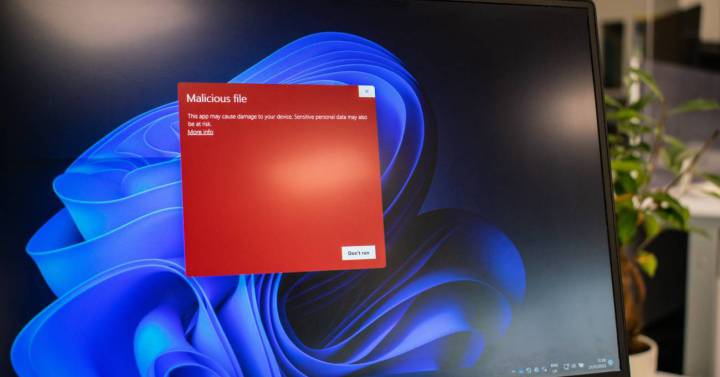one of the most interesting features Windows 11 It comes with the ability to install Android apps. It’s a tool currently only available to insider users, mainly because Microsoft wants its app to be as stable as possible. This way, you cannot install Android apps on Windows 11 unless you are part of the beta program today.
The problem is, hackers have already taken advantage of this shortcoming to trick users who want to install Android apps on Windows 11. Windows Toolbox is a program available on GitHub that promises this and much more.
Worst? The application allows you to install the Google Play Store, improves system performance by speeding up different processes… In short, it improves the Windows 11 experience. But of course also in this case. They’re sneaking you a dangerous Trojan horse.
Uninstall Windows Toolbox from your computer as soon as possible
As colleagues at BleepingComputer discovered, Windows Toolbox appeared on GitHub as a free tool that will let you install Android apps on the latest version of Microsoft’s operating system and offer a number of real improvements. The problem is He hid a virus that began to infect several computers in the United States.
Fortunately, this program appears to only be installed on computers located in the USA, and so far no important information has been detected to be stolen, but it’s safer than sorry.
By Windows Toolbox process, We told you before that the tool is functional, but it also allowed enabling PowerShell scripts to execute commands with administrator permission without the user noticing anything.
Through these permissions, for example, it installed an extension on your browser that takes you to affiliate links when you open it to browse the Internet. It also started downloading malware, among other harmful activities. Fortunately, it was spotted in time.
How to remove Windows Toolbox from my computer
The first thing you should do if your computer is infected with a virus Uninstall Windows Toolbox from your computer. You also need to find these three files via the Windows search engine and manually delete them from your computer. Ignore the warning messages and delete them without fear.
- C:\Windows\security\pywinvera
- C:\Windows\security\pywinveraa
- C:\Windows\security\winver.png
As you can see, the process of removing Windows Toolbox is very simple, but do not waste your time, because the longer it is installed, the more problems will appear on your desktop or laptop. and related Ability to install Android apps on Windows 11All you have to do is be patient until Microsoft enables this feature.
Source: Cincodias Elpais