The option to set a password on WhatsApp Web is not yet an official feature of the platform, but there are safe alternatives you can use. This extra layer of security is a way to prevent data theft unauthorized people find out who you are talking to through the Meta app.
Check out a simple tutorial below on how to install and use the extension to help you set a password to WhatsApp Web!
How to set password on WhatsApp Web by Google Chrome?
The WA Web Plus extension requires the saved password every time you log in/reload the WhatsApp Web page and access the plugin settings.
1) Install the WA Web Plus extension
The extension can be installed from the Chrome Web Store. Click “Use in Chrome” and then “Add extension”.
2) Open WhatsApp Web
Connect your device by pointing the mobile phone camera at the QR Code displayed on the page.
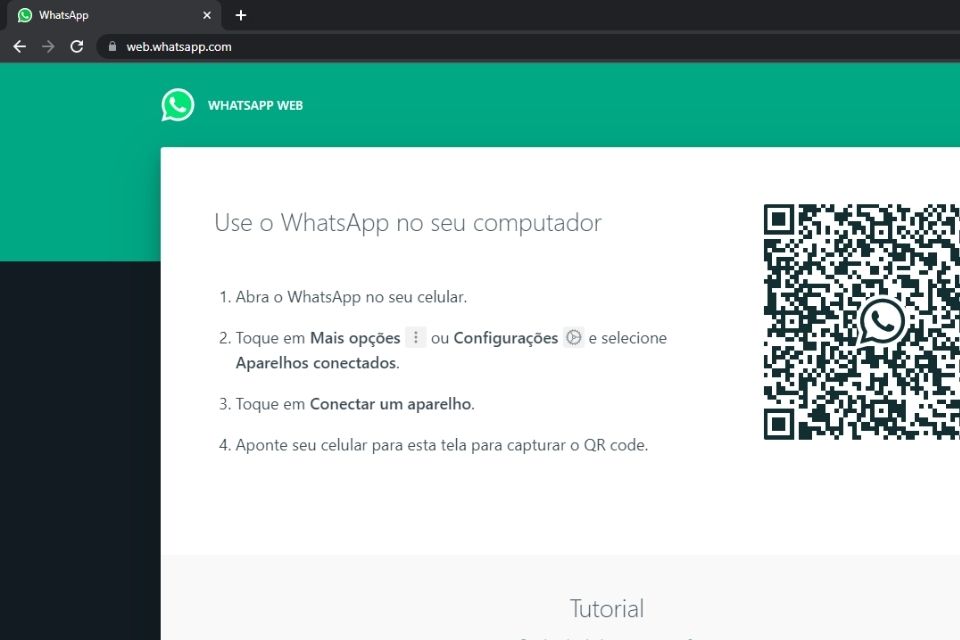
3) Check “Enable screen lock”
Access the “+” icon displayed in the top bar of the browser. Enable the “Enable screen lock” option by clicking the box next to it.
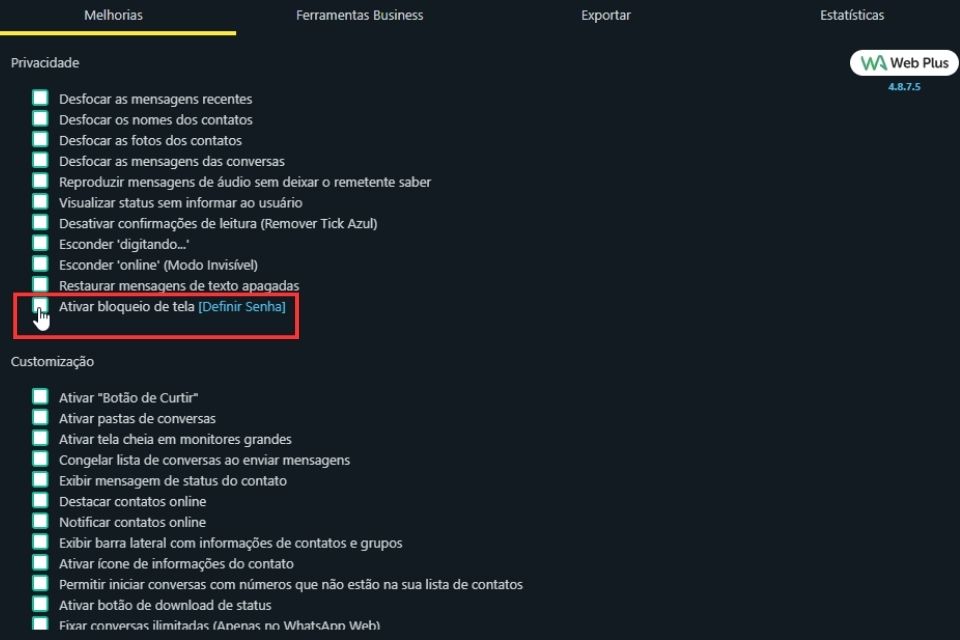
4) Go to “Set Password”
Note that there is a “Set Password” option next to “Enable screen lock”. Click here and type the password you want. You can use letters, numbers and special characters as you wish.
How to have private chats on WhatsApp Web with Mozilla Firefox?
Mozilla Firefox does not yet have an extension that blocks WhatsApp Web conversations with a password, but it is possible apply the “blur” effect to make it harder to read what appears on the screen. See how:
- Install Privacy Extension for WhatsApp in Mozilla Firefox;
- In the pop-up window that appears in the upper right corner of the screen, click the “Add” button;
- Access the WhatsApp Website and connect your device;
- Enable the settings you want to define what is blurred in your speech.
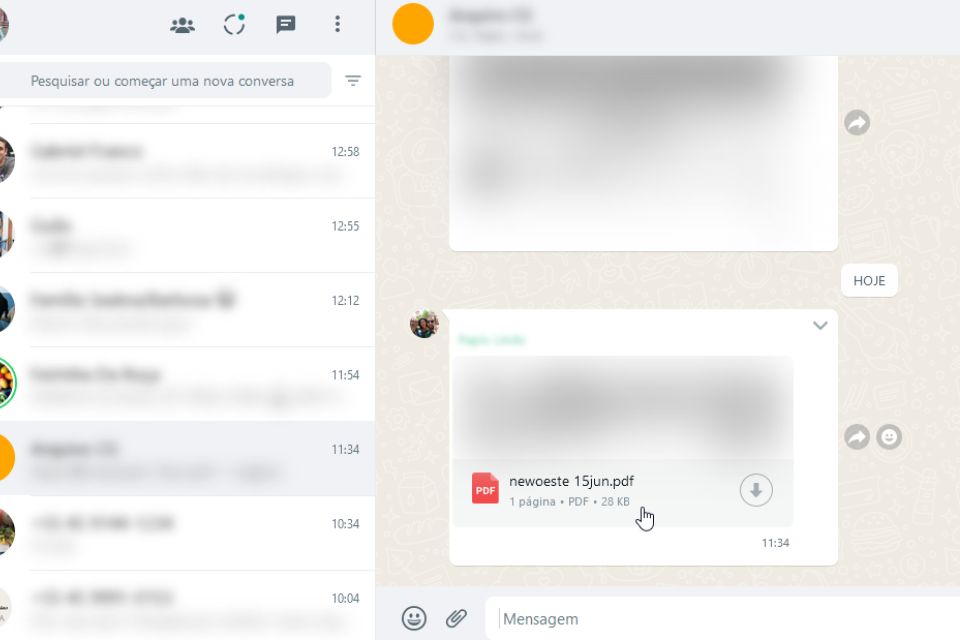
Now that you know how to set password on WhatsApp Web, check out the tutorial to backup WhatsApp seamlessly. don’t take your eyes off Technology World and see more tutorials like this one!
Source: Tec Mundo
I am a passionate and hardworking journalist with an eye for detail. I specialize in the field of news reporting, and have been writing for Gadget Onus, a renowned online news site, since 2019. As the author of their Hot News section, I’m proud to be at the forefront of today’s headlines and current affairs.










