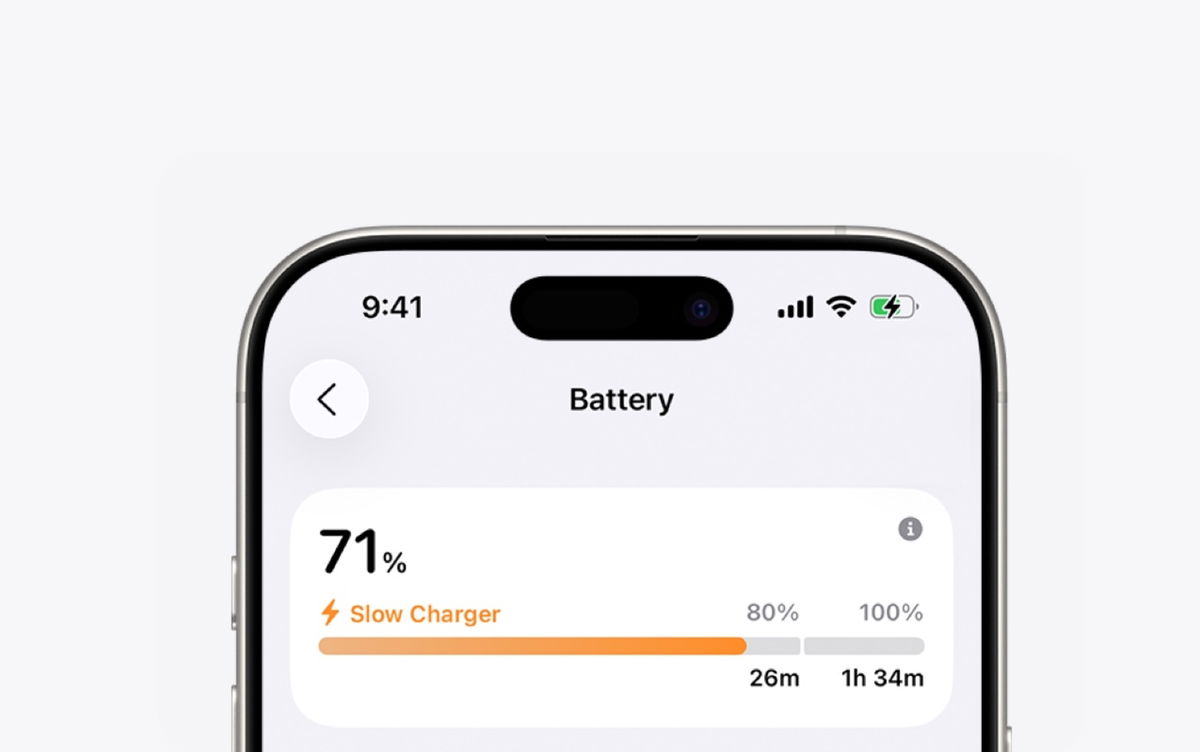Presentation completed macOS 13 Adventure at WWDC 2022, one of the many novelties of the new operating system will be Camera continuity. specified function Easily turn your iPhone into a webcamoffering a more important range of options for users.
Undoubtedly, the image is somewhat striking. Probably no one, not even Steve Jobs or Jony Ive, imagined that the iPhone could ever be stacked on top of a MacBook or iMac and used as a webcam. However, this feature will be available to anyone with a Mac with macOS 13 Ventura and an iPhone with iOS 16.
Working with Continuity Camera promises to be easy. When a Mac detects an iPhone nearby, it will automatically recognize it and let you use its rear sensors as a webcam, completely wireless. Logically, certain requirements must be met for this to happen..
First, we have already said that both Mac and iPhone have the latest versions of their respective operating systems. In addition, they must be connected to the same Wi-Fi network and have Bluetooth turned on. Finally, both devices must be signed in with the same Apple IDwith two-step verification enabled.
A very interesting thing about the Continuity Camera in macOS 13 Ventura is that it allows you to take advantage of several features that have been limited to FaceTime until now. Such are the cases Centered framing (central stage), which follows the person in front of the camera and adjusts the angle so that it always remains in the center of the frame, and the mode Portrait. But it also includes a new effect called studio light; it brightens people’s faces while darkening the background.
Use your iPhone as a webcam thanks to macOS 13 Ventura
Another feature to note is that this new utility also uses the iPhone’s ultra-wide angle lens to make a call. “desktop view”. What this option offers is, on the one hand, to show the face of a person in front of the computer, and on the other hand, to create a kind of zenithal plane so that what is in the “top” sector of the desktop can be seen. According to Apple, this is ideal for content creators who make videos of activities such as DIY or to showcase thumbnails during a FaceTime call.
In order to use the iPhone as a webcam in macOS 13 Ventura, we need to consider a few things. First, this continuity camera will be available starting with iPhone Xr; however, support for Center Frame and Desktop View will only work on iPhone 11, 12, and 13 running iOS 16. Secondly, the new Studio Light effect will be available on iPhone 12 and 13 running the new Apple operating system.
Footnotes to Apple’s announcement mention that the Continuity Camera also works with iPad, although without details. In any case, using a tablet as a webcam seems completely impractical, more due to its size than the capabilities of the cameras.
macOS 13 Ventura will be officially released in the last quarter of 2022, for all compatible hardware. It’s worth noting that the software will be available on a more limited range of computers than its predecessors, with the oldest models being the 2017 iMac, iMac Pro, MacBook, and MacBook Pro. The beta version of the operating system is now available to developers. today. .
If you’d like to learn more about the features of macOS 13 Ventura, you can do so here. In the meantime, in this section you will find all the announcements of WWDC 2022 in reports hypertext.
Source: Hiper Textual
I am Bret Jackson, a professional journalist and author for Gadget Onus, where I specialize in writing about the gaming industry. With over 6 years of experience in my field, I have built up an extensive portfolio that ranges from reviews to interviews with top figures within the industry. My work has been featured on various news sites, providing readers with insightful analysis regarding the current state of gaming culture.