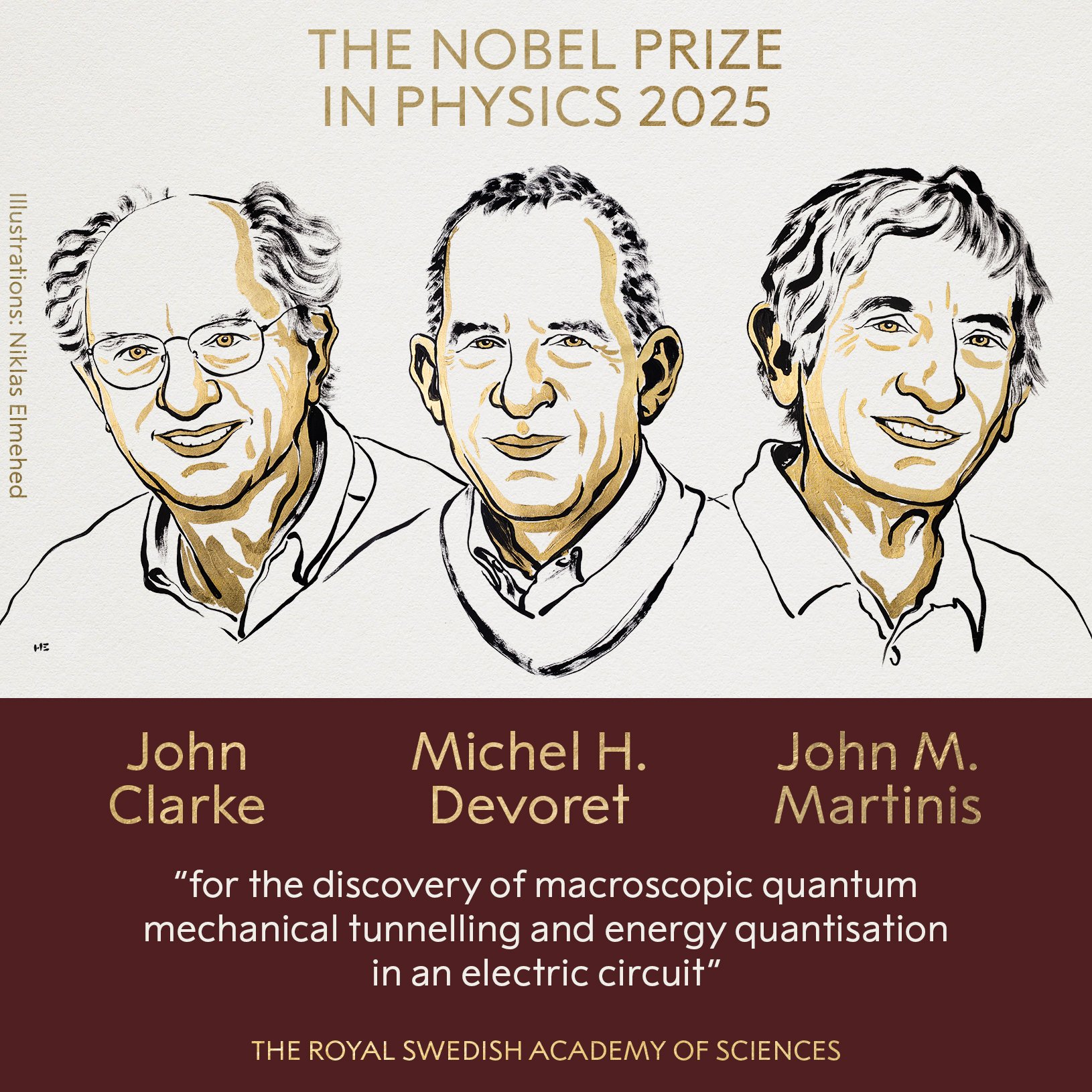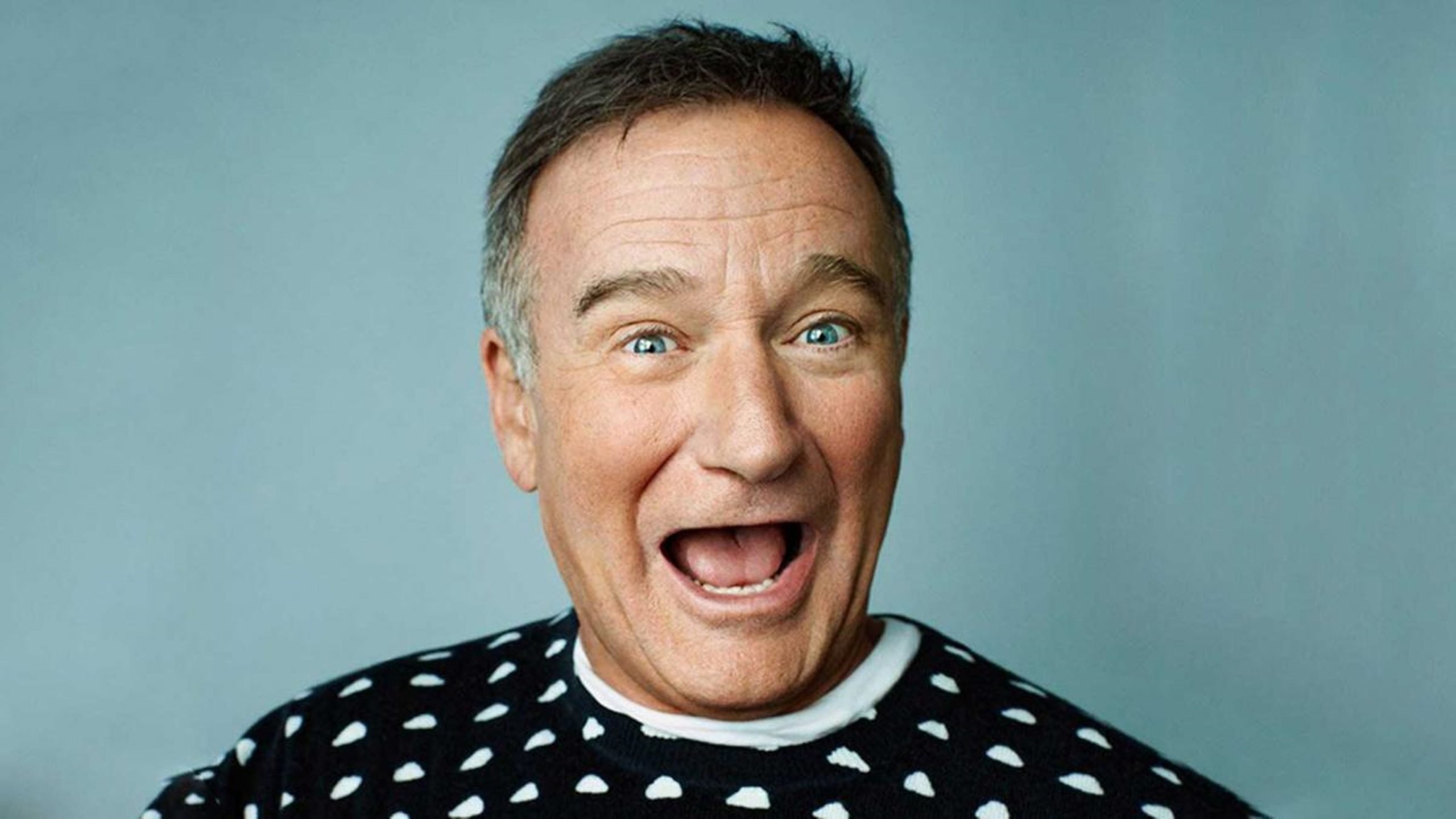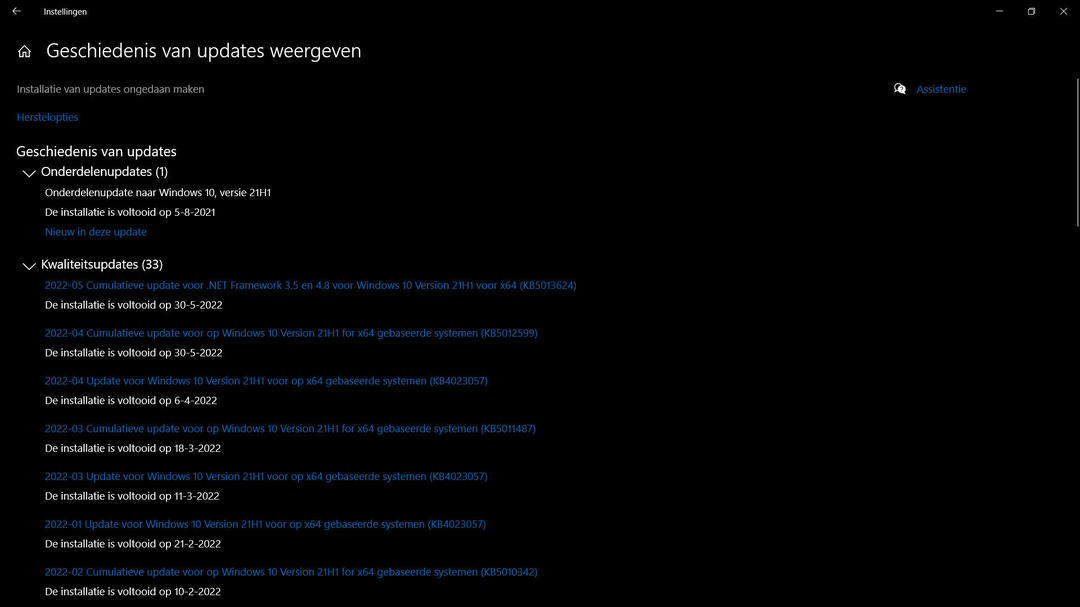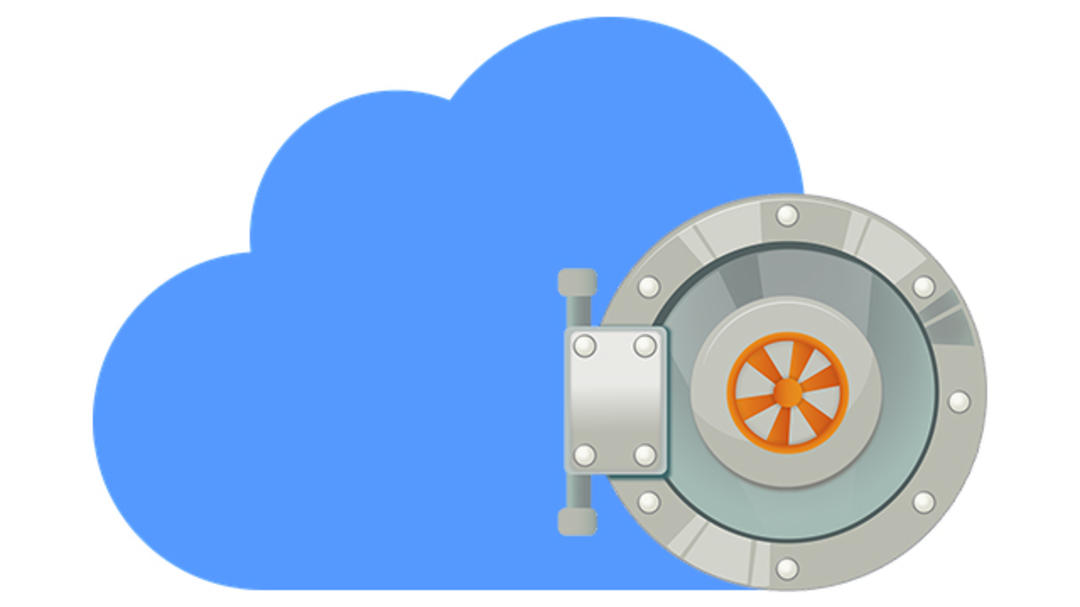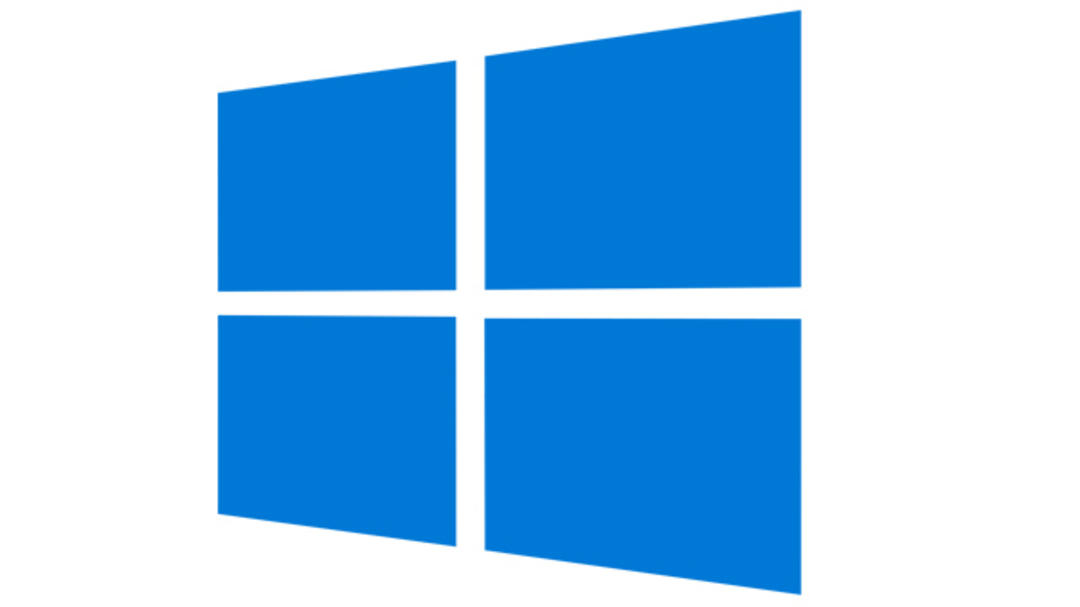You can turn off these annoying features on your Samsung phone.
Samsung makes great phones, but the software could be better. The voice assistant doesn't work as well as Bixby, Siri or Google...
How to manually uninstall windows updates
In general, it's a good idea to keep Windows 10 and 11 devices fully up to date. However, a recently released update...
Privacy in the Cloud with CryptSync
There are several cloud storage services that offer free storage. Most are committed to keeping your data encrypted, but unfortunately they have...
This is how you use the waterlock on your Apple Watch
Planning to take a refreshing dip in the water? Then you can keep your Apple Watch on. It is important that...
Wireless Keyboard Not Working in Windows, Now What?
It's great to work with a wireless keyboard, except when problems arise. It's good that all these issues are out of place;...
How to number all paragraphs in Word
In some business texts, it's important to be able to quickly reference a particular paragraph. Microsoft Word has a simple function to...
PC doesn’t see USB device? Try these steps
If you have a USB drive connected to your computer and you cannot see it in Windows Explorer, it is wise to restart...
This is how you open minimized Windows programs
With Windows 10 it is always possible to open a program in a minimized form. Some programs run smoothly in the background...
Remote Assistance: How does Quick Assistance work in Windows?
You are regularly on the go, but you always like to access your home computer. Or you're a refuge for acquaintances with...
How to copy text from Windows to smartphone
If you are using Windows 10 or 11 and have an Android smartphone, you can copy and paste texts between these devices. ...