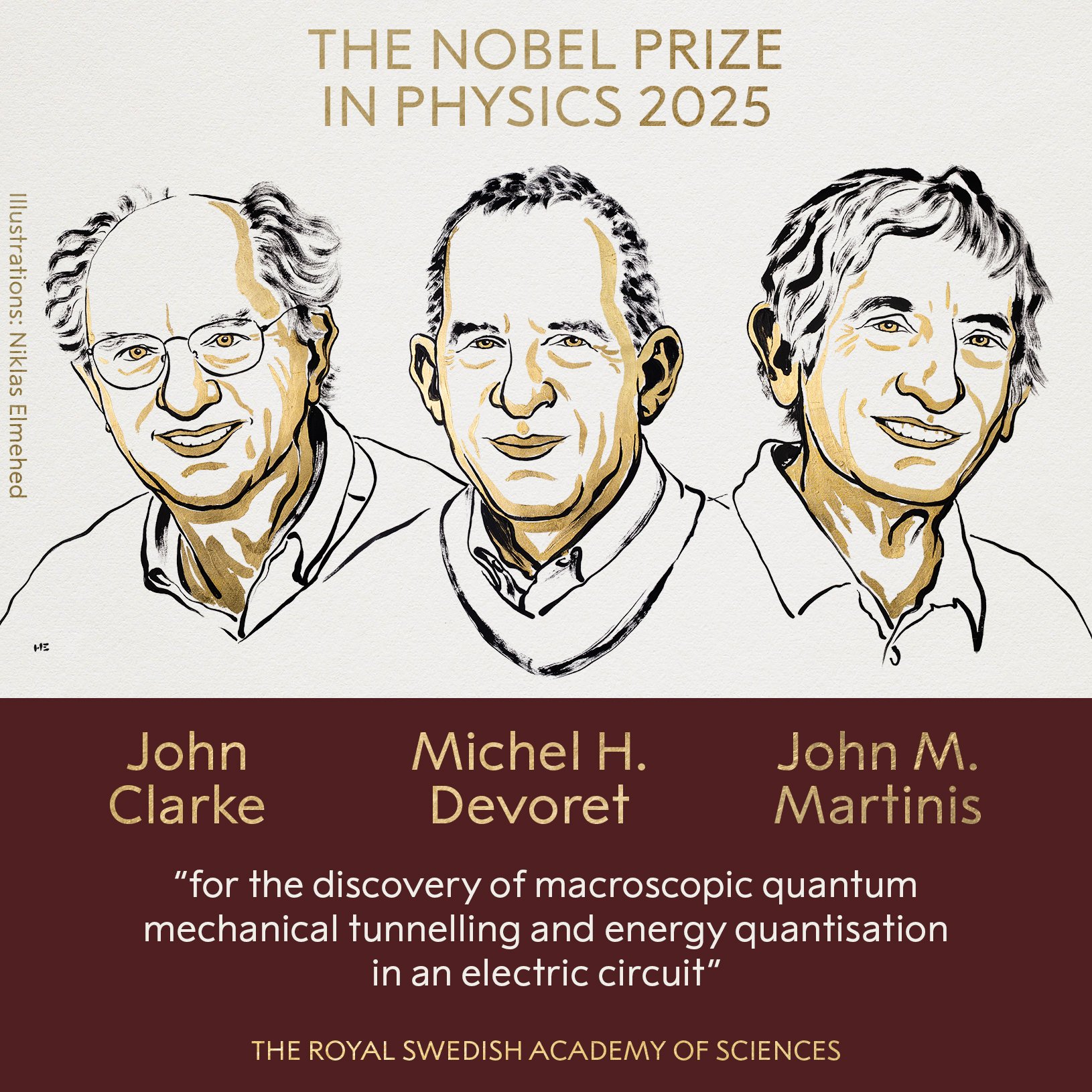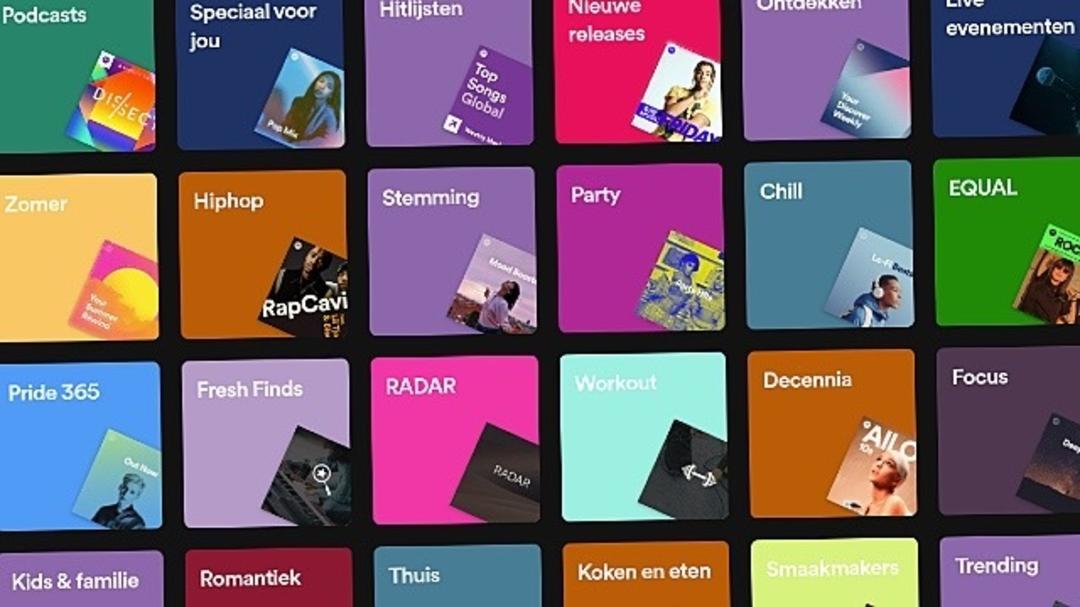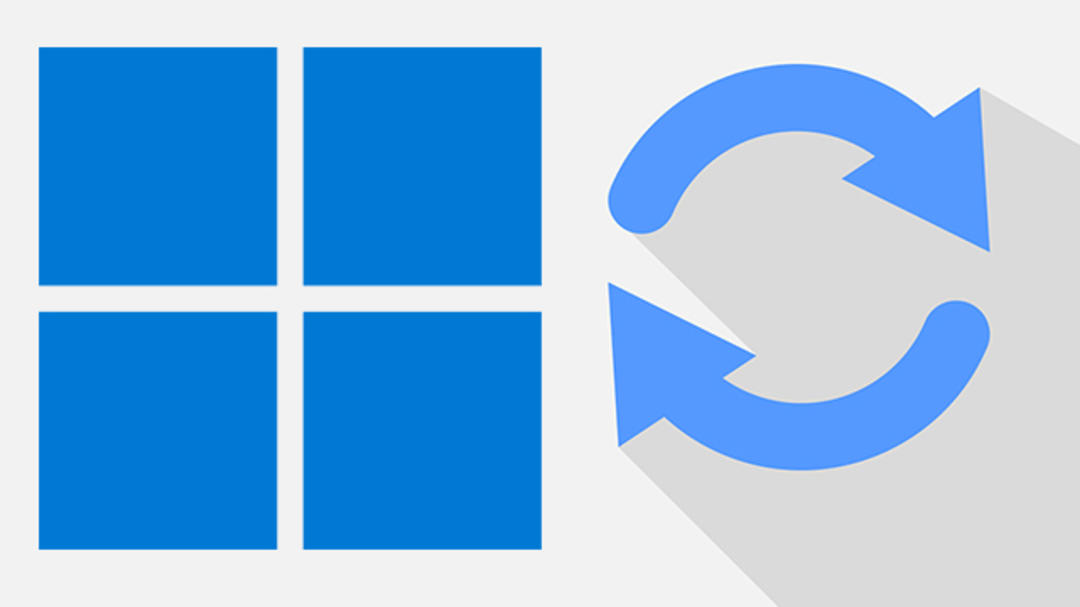How to copy text from Windows to smartphone
If you are using Windows 10 or 11 and have an Android smartphone, you can copy and paste texts between these devices. ...
This is how you use Office without a subscription
Microsoft is going out of its way to sell Office subscriptions. It's understandable, because that brings a lot of money. But...
Create a birthday calendar in Word
A digital calendar is great, but many people have a paper calendar in the kitchen or toilet to remember their birthdays. If...
Download emails in Gmail
If you want to save an email locally on your computer or send an email as an attachment, Gmail offers the option to...
Windows is showing yellow battery symbol, what is it?
Sometimes while using your Windows laptop, you will suddenly encounter a yellow battery symbol. Don't worry: you don't need to replace the...
Install Spotify as web app (PWA) on Chromebook
Spotify is one of those apps that you can 'install' on your Chromebook as a Progressive Web App or PWA. And then...
This is how you set up multiple screens optimally
How many screens are you currently using? Especially in recent years, the use of two or more screens has increased in popularity....
Is Windows slow? Try these solutions
Fast faster fastest. Did you know that your computer's performance can often be a click higher? Is Windows slow? Read...
This way you can look at someone’s LinkedIn account anonymously.
If you visit someone's profile on LinkedIn, the other person can see it. If they have this setting enabled, the user will...
Create your own voxel art with the iPad app
Voxels, who doesn't know them? Oh, haven't you heard? Yet you know them. Look at Minecraft, where everything is made...